

HOTSPOT -
You have three computers that run Windows 10 as shown in the following table.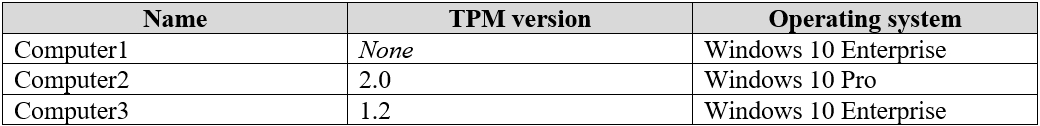
All the computers have C and D volumes. The Require additional authentication at startup Group Policy settings is disabled on all the computers.
Which volumes can you encrypt by using BitLocker Drive Encryption (BitLocker)? To answer, select the appropriate options in the answer area.
NOTE: Each correct selection is worth one point.
Hot Area: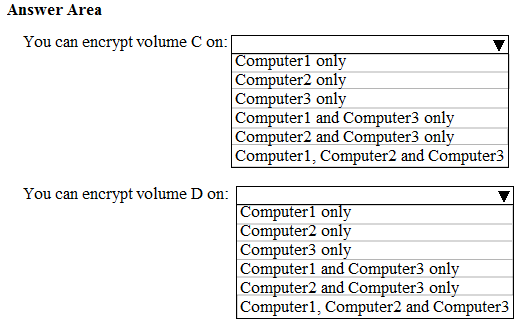
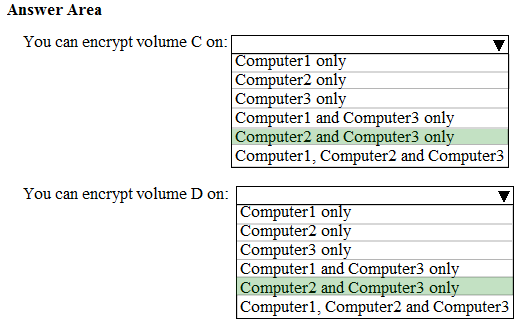
Rstilekar
Highly Voted 4 years, 2 months agoCisco
4 years, 1 month agoercluff
4 years, 1 month ago99redeyeflight
3 years, 1 month agoNail
Highly Voted 4 years, 6 months ago67_sbc
4 years, 5 months agoKock
Most Recent 2 years, 6 months agoKetlops
2 years, 7 months agoflabezerra
2 years, 7 months agoflabezerra
2 years, 7 months agoCODENAME_KND
2 years, 8 months agoCODENAME_KND
2 years, 8 months agoWhatsamattr81
2 years, 10 months agoKifla
3 years, 3 months agoneobahamutk
3 years, 3 months agoJohnO1971
3 years, 4 months agoMR_Eliot
3 years, 5 months ago[Removed]
3 years, 5 months agoMR_Eliot
3 years, 5 months agoCARIOCA
3 years, 8 months agoencxorblood
3 years, 8 months agoMetalsand
3 years, 9 months agoCARIOCA
3 years, 10 months agoSheduic7720
3 years, 11 months agoMadMax2021
4 years, 2 months agoThalex
4 years, 2 months ago