

DRAG DROP -
You have the line chart shown in the exhibit. (Click the Exhibit tab.)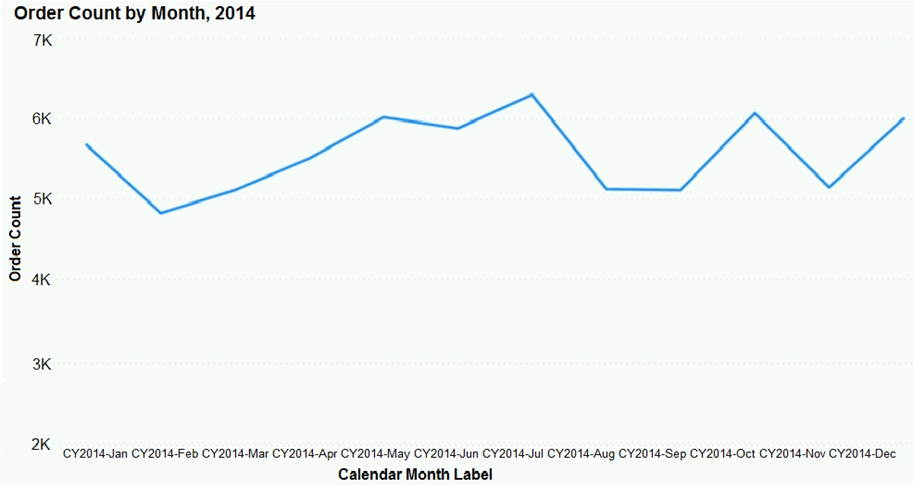
You need to modify the chart to meet the following requirements:
✑ Identify months that have order counts above the mean.
✑ Display the mean monthly order count.
Which three actions should you perform in sequence? To answer, move the appropriate actions from the list of actions to the answer area and arrange them in the correct order.
Select and Place: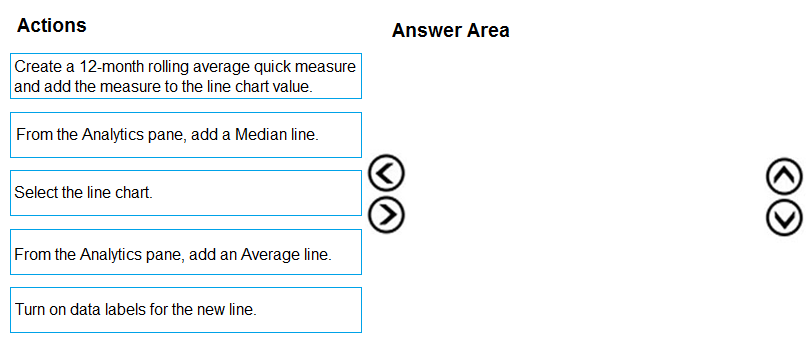
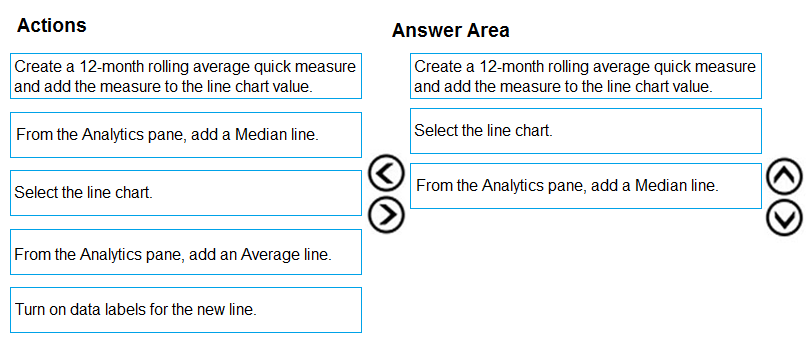
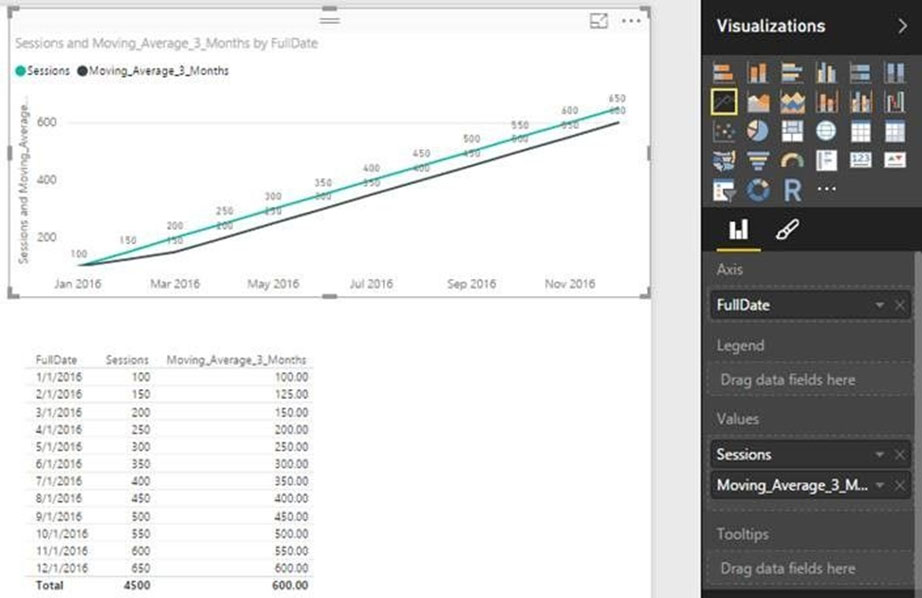
titi08
Highly Voted 4 years, 6 months agoberserkguts
3 years, 9 months agoAntoanT
4 years, 5 months agoZakriya
3 years, 11 months agoGeyper
3 years, 6 months agoVR1
Highly Voted 4 years, 6 months agoLhouss
4 years, 4 months agopmkamleshpartin
3 years, 11 months agoMaQya
3 years, 9 months agoYTYTYTYTYT
3 years, 4 months agoemp207
Most Recent 2 years, 8 months agoQWERTYman
2 years, 8 months agoanbianci
2 years, 8 months agoanurag49
2 years, 10 months agoMad0701
2 years, 10 months agoShan
3 years, 3 months agosofiaapedro
3 years, 4 months agoadbukavu
3 years, 4 months agotoaldoe
3 years, 5 months agoPrathameshsable
3 years, 8 months agopatricepic
3 years, 9 months agoSillyChili
3 years, 9 months agoVulkany
3 years, 8 months agoJoJoJa
3 years, 9 months agoBilJon
3 years, 10 months agoDaneas
3 years, 10 months ago