

You have a dashboard that contains tiles pinned from a single report as shown in the Original Dashboard exhibit. (Click the Original Dashboard tab.)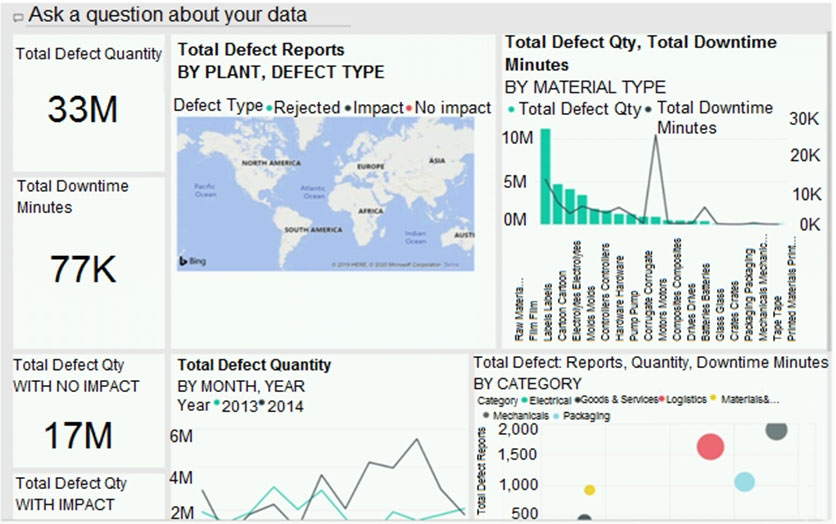
You need to modify the dashboard to appear as shown in the Modified Dashboard exhibit. (Click the Modified Dashboard tab.)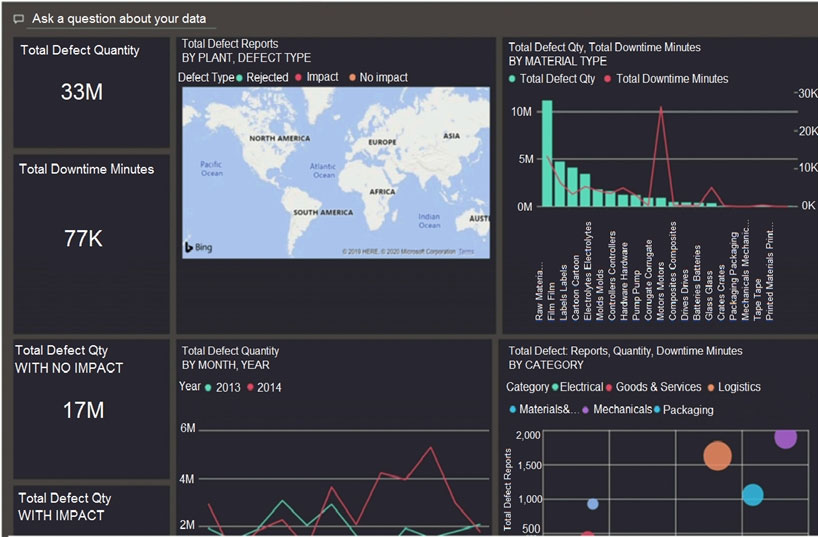
What should you do?
Bernie2206
Highly Voted 4 years, 6 months agoZakriya
3 years, 12 months agoThePrincess
3 years, 11 months agoSaeedJei
3 years, 6 months agoEliesun
3 years, 4 months agoPiiri565
4 years, 1 month agomullered
4 years agochakri007
Highly Voted 4 years, 6 months agoGreenyErin
4 years agoSachaBLM
Most Recent 2 years, 3 months agoiccent2
2 years, 6 months agoiccent2
2 years, 6 months agoKhanna_Puru_1
2 years, 8 months agoQWERTYman
2 years, 8 months agopimni
2 years, 10 months agoSoksay
2 years, 10 months agoBullet1995
2 years, 10 months agovcyc
2 years, 11 months agoBhushan_M
2 years, 11 months agoalenashkel_
2 years, 5 months agomoniqbk
2 years, 11 months agodatavan
3 years agoMOONDRE
3 years, 1 month agoFredone
3 years, 1 month agobailaconsandra
3 years, 1 month ago