

HOTSPOT -
You have an Azure SQL Database managed instance named sqldbmi1 that contains a database name Sales.
You need to initiate a backup of Sales.
How should you complete the Transact-SQL statement? To answer, select the appropriate options in the answer area.
NOTE: Each correct selection is worth one point.
Hot Area: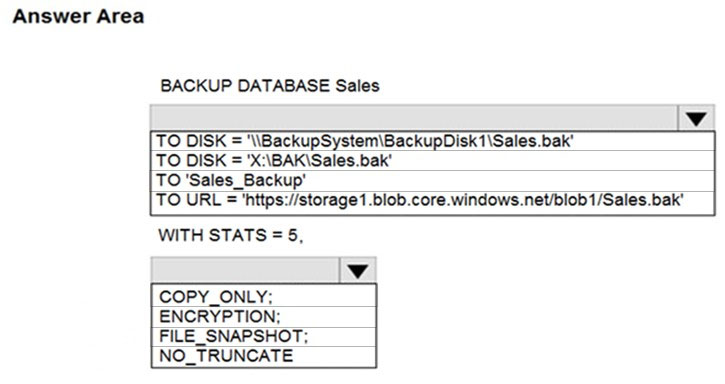
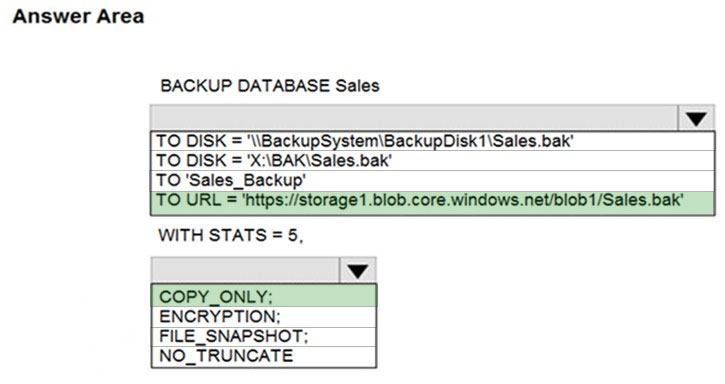
Phund
Highly Voted 3 years, 3 months agoMustafaElmasry
Highly Voted 3 years, 6 months agolearnazureportal
2 years, 8 months agojerkyflexoff
2 years, 5 months agobsk1983
Most Recent 8 months agoIchiruTake
9 months, 2 weeks agoreachmymind
2 years, 1 month agoerssiws
2 years, 8 months agoKNG
2 years, 10 months agoLuke97
3 years, 4 months agotalktorahuljoshi
3 years, 7 months agotalktorahuljoshi
3 years, 7 months agoVivek1vemula
3 years, 7 months agoPranava_GCP
1 year ago