

You have an Azure subscription named Subscription1 that contains a virtual network named VNet1. VNet1 is in a resource group named RG1.
Subscription1 has a user named User1. User1 has the following roles:
✑ Reader
✑ Security Admin
✑ Security Reader
You need to ensure that User1 can assign the Reader role for VNet1 to other users.
What should you do?
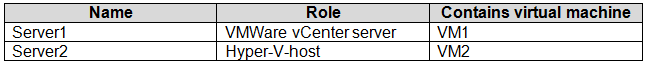
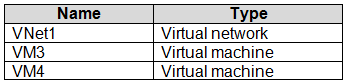
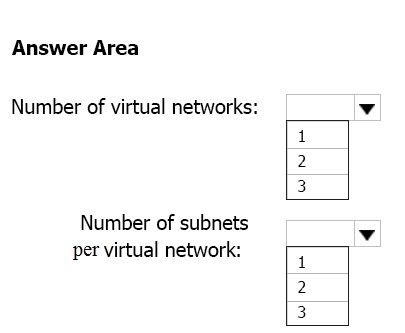
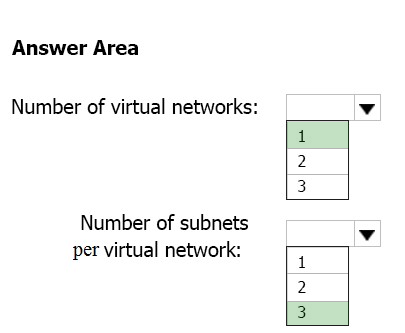
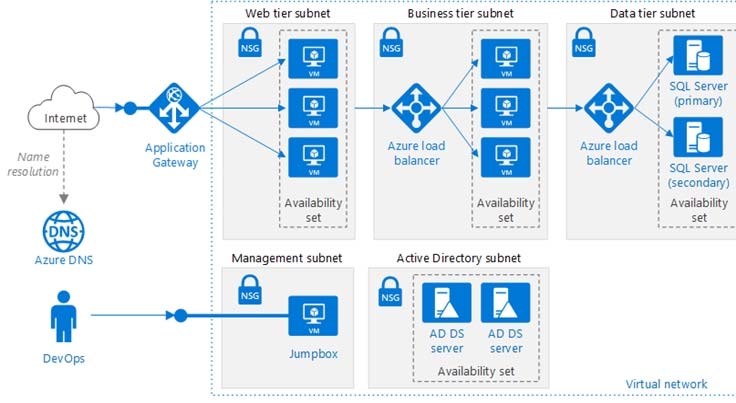
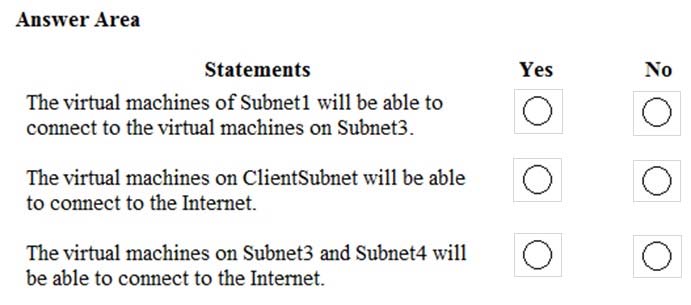
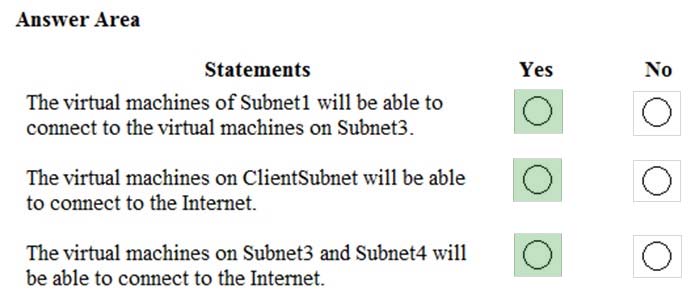
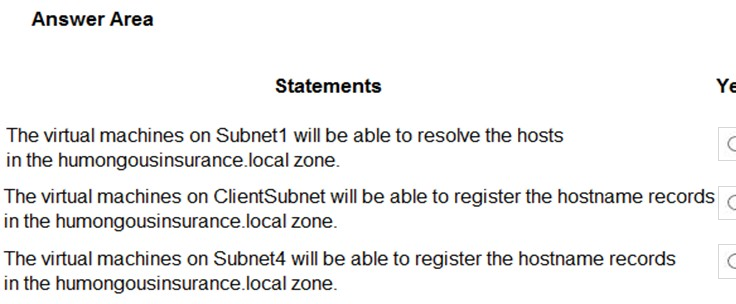
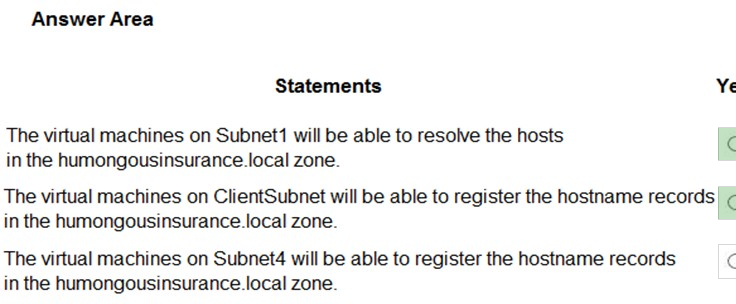
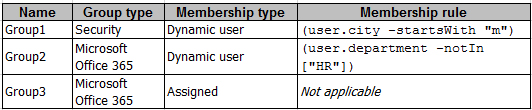
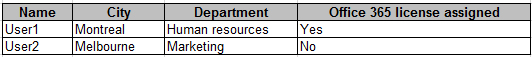
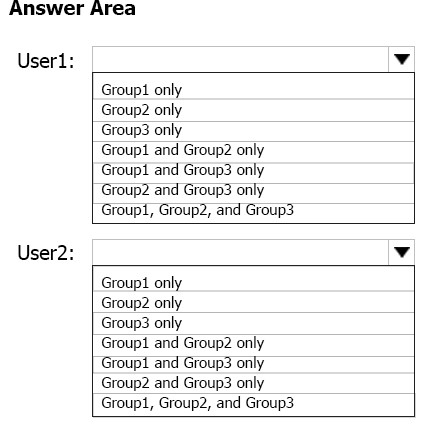
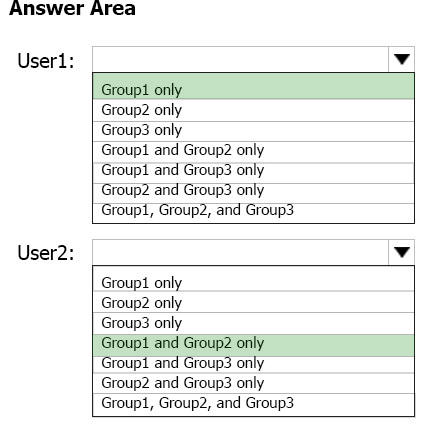

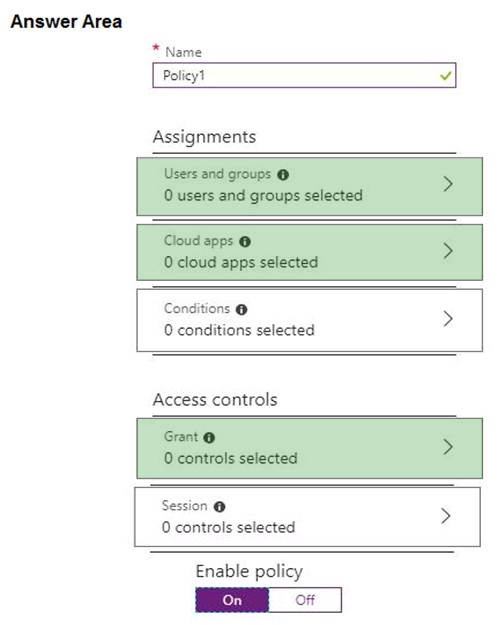
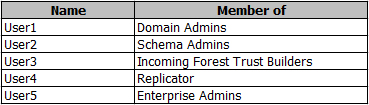
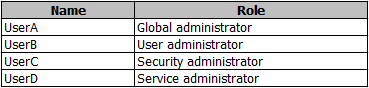
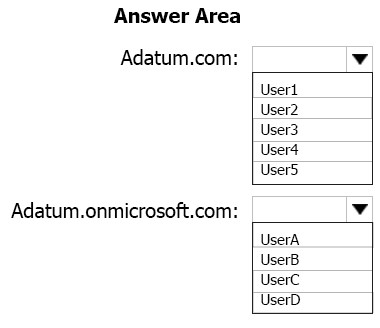
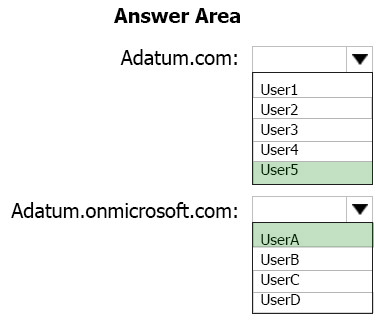
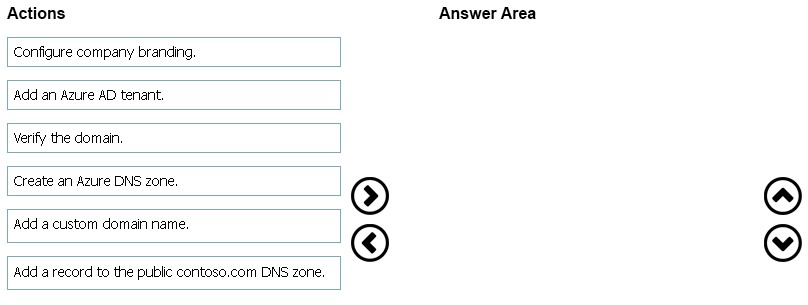
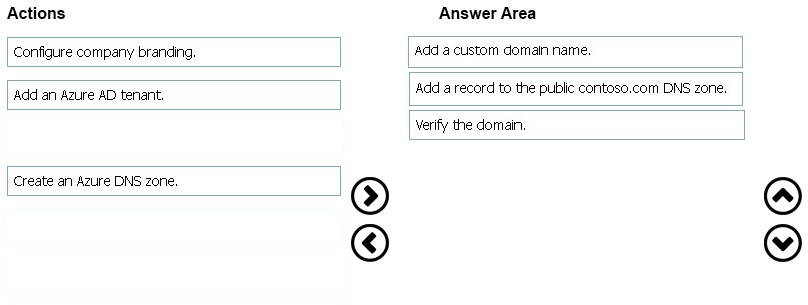
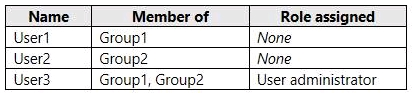
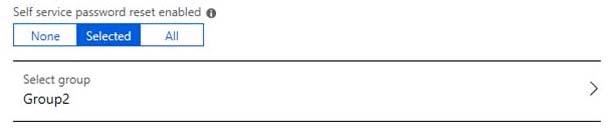
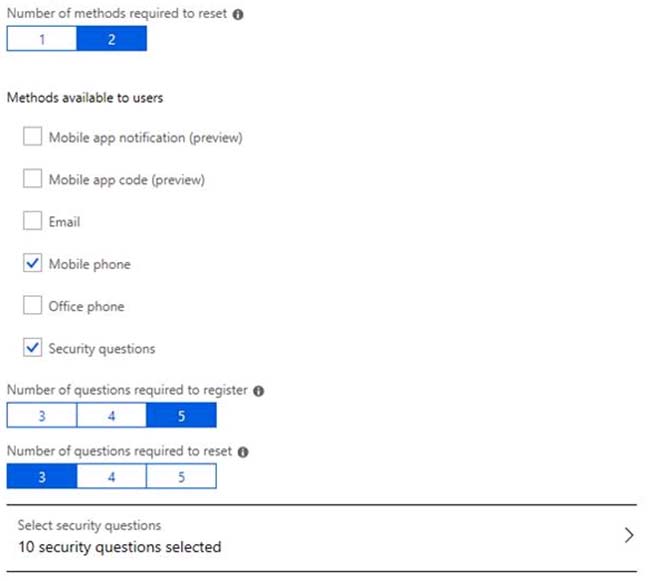

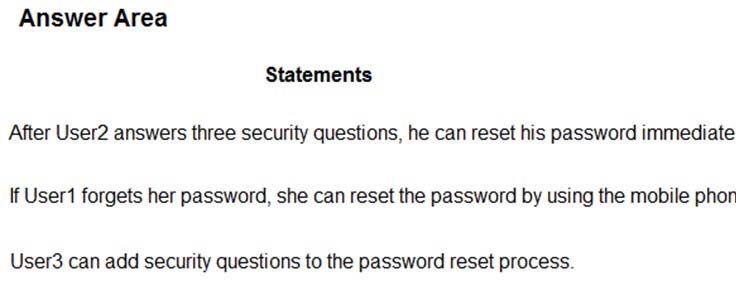
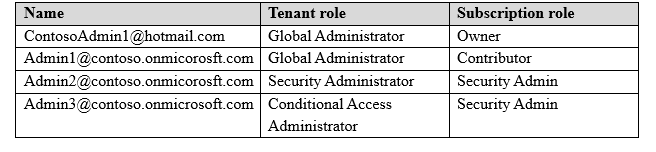

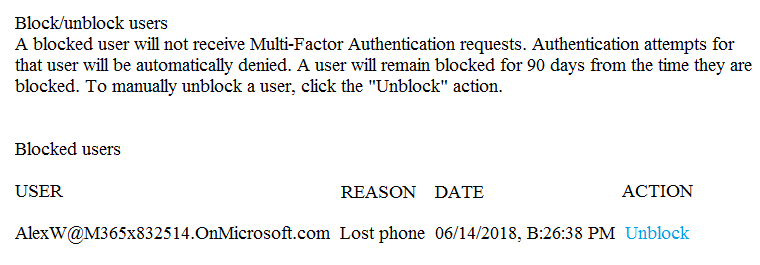
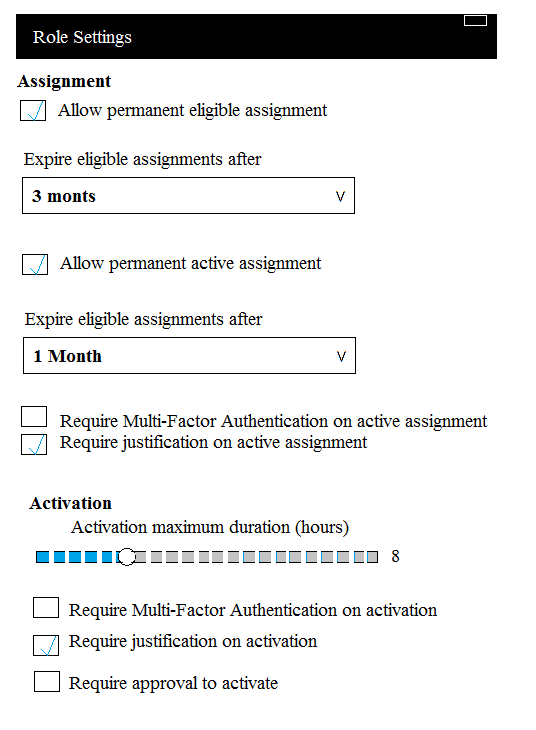
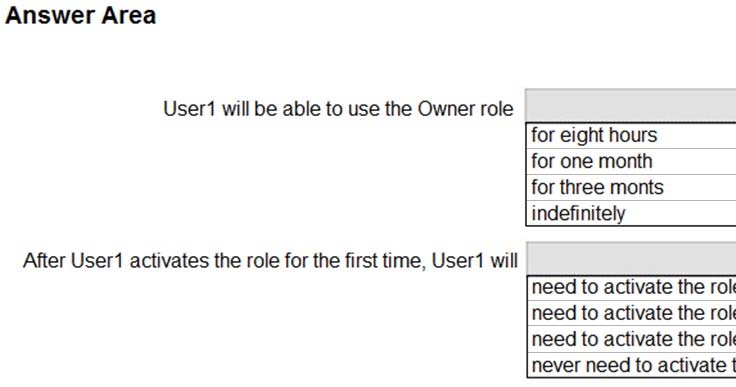
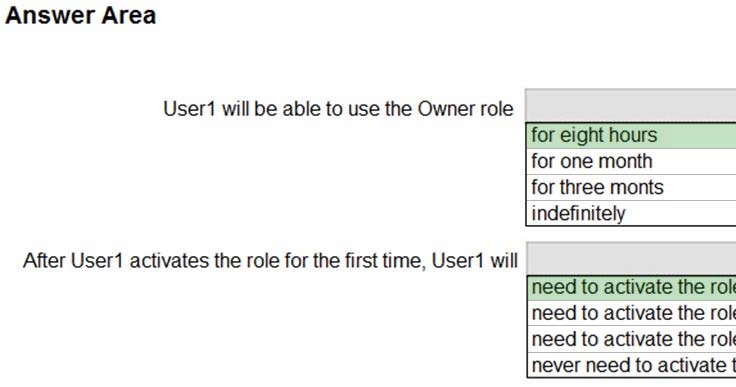
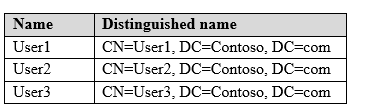
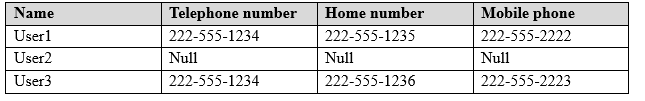
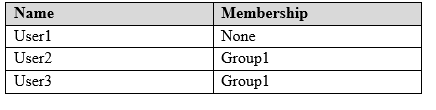
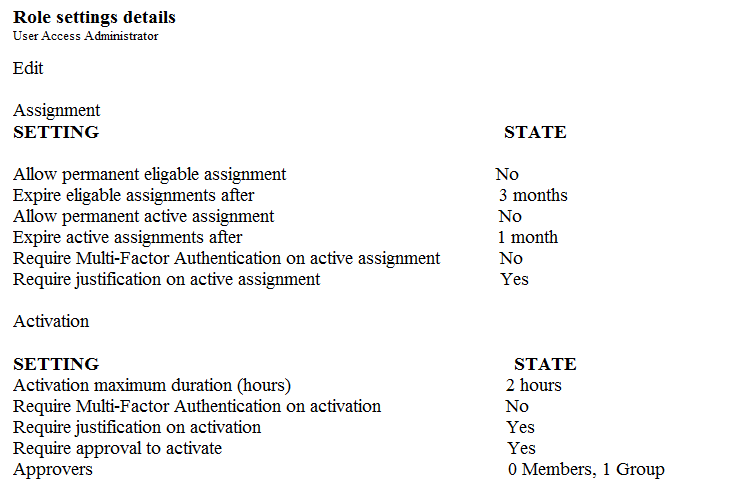
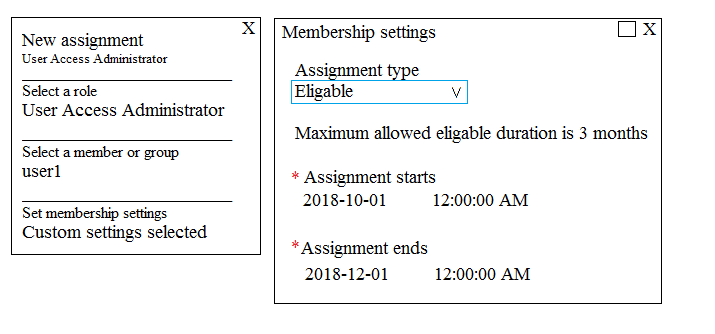
Ragdoll
4 years, 7 months ago