

DRAG DROP -
You are a Dynamics 365 Finance developer.
Users must be able to view a filtered customer list from within a workspace.
You need to add the customer form to a workspace.
Which four actions should you perform in sequence? To answer, move the appropriate actions from the list of actions to the answer area and arrange them on the correct order.
Select and Place: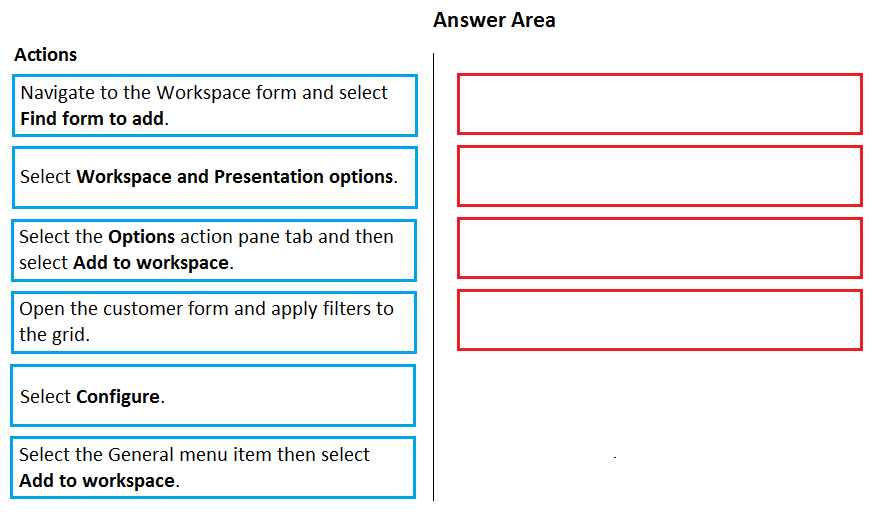
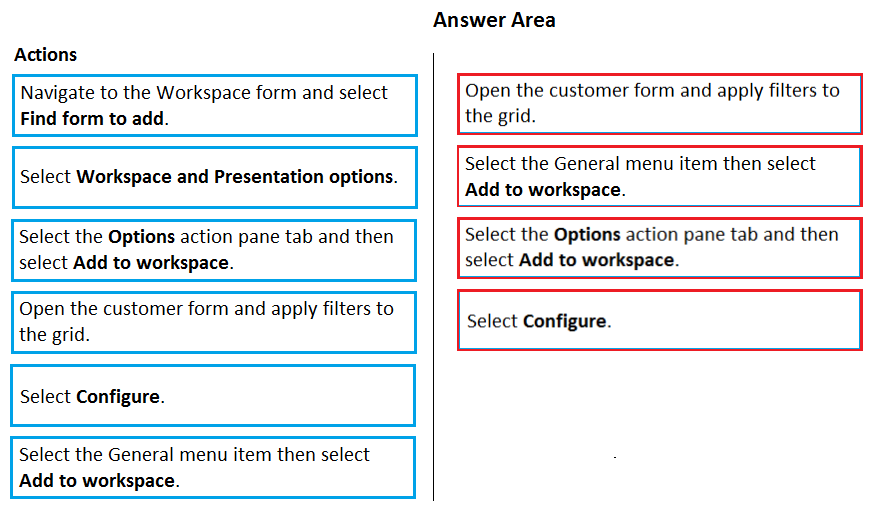
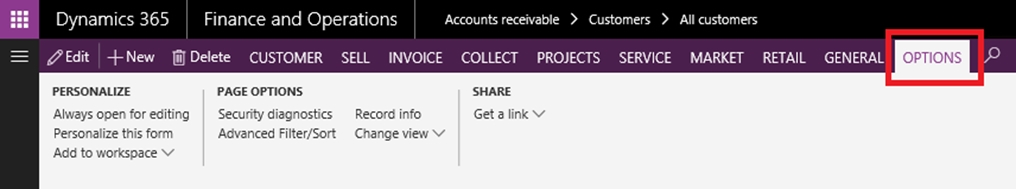
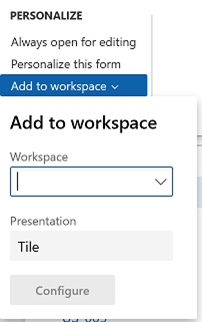
sadoki9311
Highly Voted 2 years, 1 month agoProllyx
6 months, 3 weeks agoPir
1 year, 9 months agoabdou
1 year, 12 months agoSisb
10 months, 2 weeks agorobertcekay
Highly Voted 1 year, 5 months agoSA2025
Most Recent 3 days, 17 hours agosolmebr
1 year, 3 months agoBuzzZ
1 year, 7 months agoAhmed_Hassan
1 year, 11 months ago