

HOTSPOT -
You are configuring pricing for a new item.
Wholesale customers must pay $10.00 for order quantities of up to 9 units. All other customers receive a static price of $14.00 regardless of quantity.
You need to configure sales trade agreements.
In Trade Agreement Setup, which actions should you perform? To answer, select the appropriate options in the answer area.
NOTE: Each correct selection is worth one point.
Hot Area: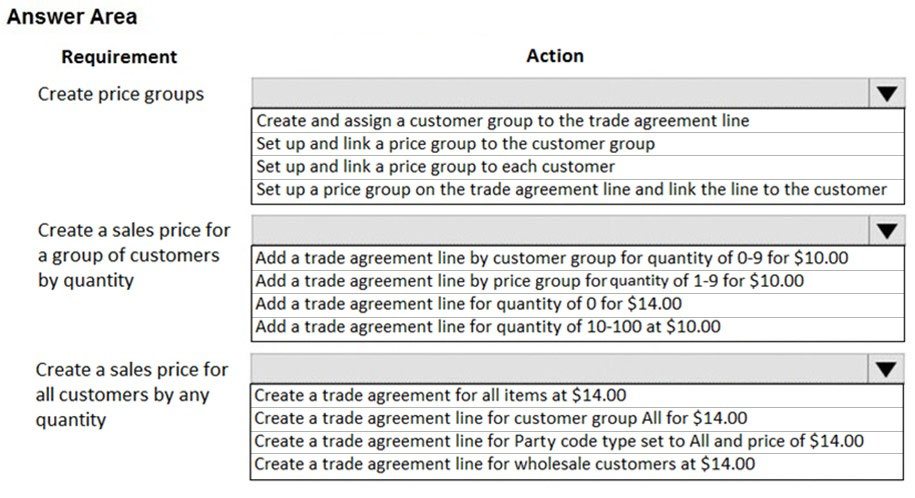
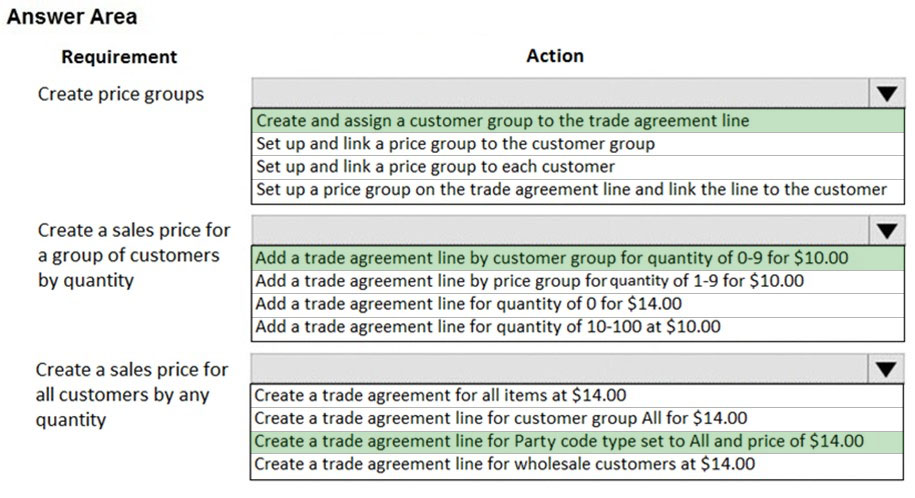
Blubber
Highly Voted 3 years agoJasenz
Highly Voted 3 years, 2 months agoTulipInBoots
Most Recent 7 months, 4 weeks agoCCexamn
2 years agotimmy2t
1 year, 8 months agoJanGralewski
2 years, 3 months agoGiorgio_C
2 years, 6 months agoPir
2 years, 10 months agoPir
2 years, 10 months agoSienna
2 years, 11 months ago