

Your network contains an Active Directory domain named contoso.com. The domain contains three servers named Server1, Server2, and Server3 that run
Windows Server 2012 R2. All three servers have the Hyper-V server role installed and the Failover Clustering feature installed.
Server1 and Server2 are nodes in a failover cluster named Cluster1. Several highly available virtual machines run on Cluster1. Cluster1 has that Hyper-V Replica
Broker role installed. The Hyper-V Replica Broker currently runs on Server1.
Server3 currently has no virtual machines.
You need to configure Cluster1 to be a replica server for Server3 and Server3 to be a replica server for Cluster1.
Which two tools should you use? {Each correct answer presents part of the solution. Choose two.)
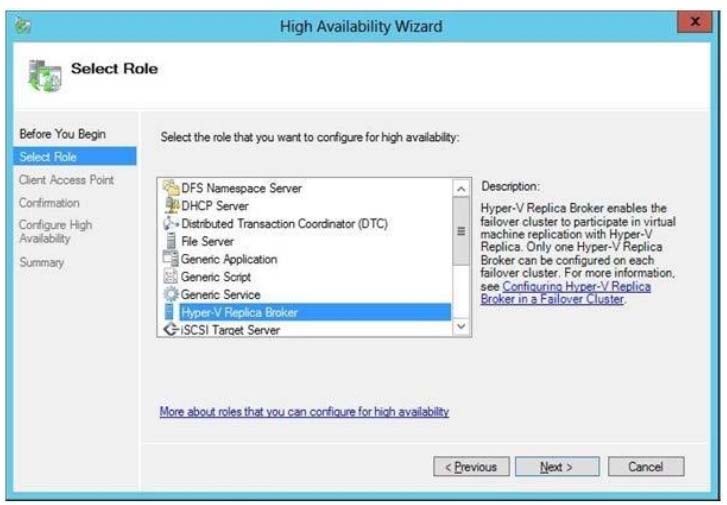
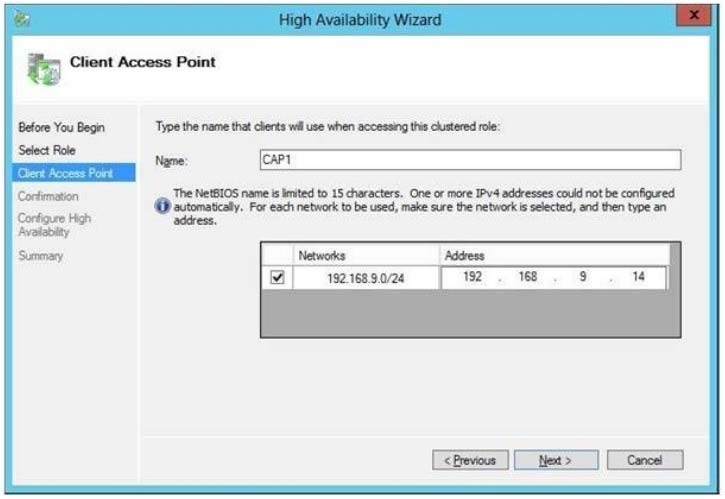
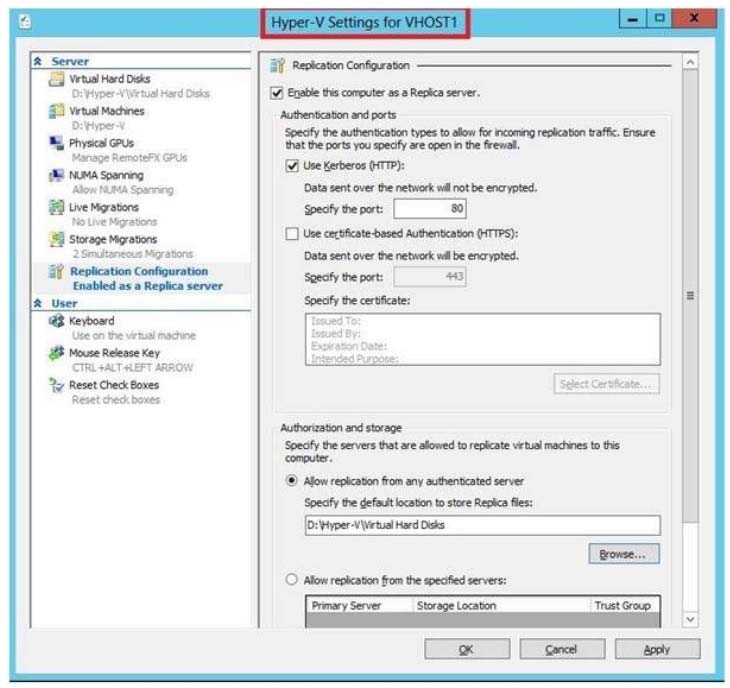

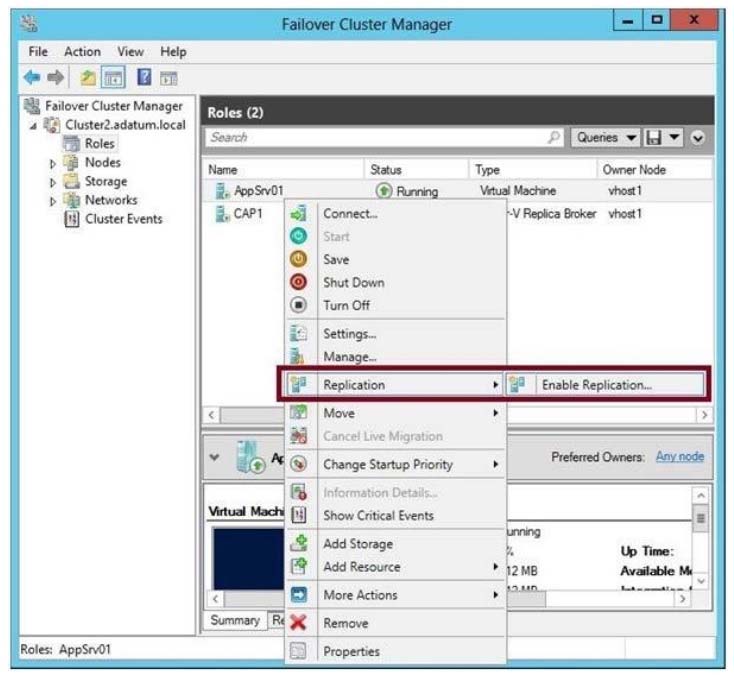
ms70743
4 years, 8 months ago