

HOTSPOT -
You have SQL Server on an Azure virtual machine that contains a database named Db1.
You need to enable automatic tuning for Db1.
How should you complete the statements? To answer, select the appropriate answer in the answer area.
NOTE: Each correct selection is worth one point.
Hot Area: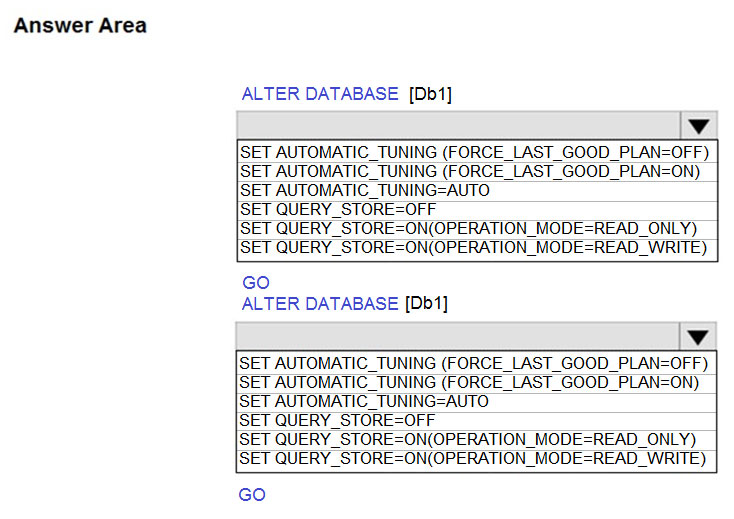
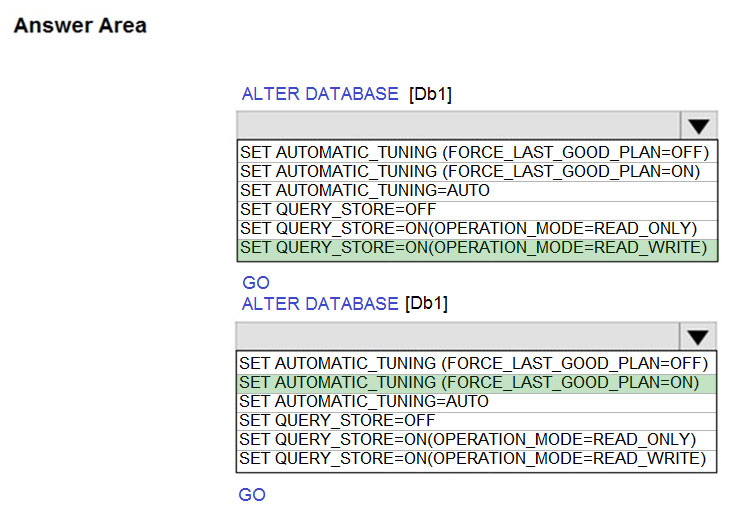
Tomi1234
Highly Voted 3 years, 5 months agoColbrin
Highly Voted 3 years, 4 months agoOneplusOne
Most Recent 1 year agoprashantjoge
2 years, 8 months agokarateKid
2 years, 8 months agoramelas
2 years agovicky007_87
2 years, 11 months agoJohnCrawford
2 years, 11 months agoPranava_GCP
8 months, 2 weeks agoJohnCrawford
2 years, 11 months agoJohnCrawford
2 years, 12 months agorickyp
3 years, 4 months agoMagnusFA
3 years, 5 months agoTomi1234
3 years, 5 months agoBharat
3 years, 5 months ago