

Note: This question is part of a series of questions that use the same scenario. For your convenience, the scenario is repeated in each question. Each question presents a different goal and answer choices, but the text of the scenario is exactly the same in each question in this series.
Start of repeated scenario.
You have a Microsoft SQL Server database that has the tables shown in the Database Diagram exhibit. (Click the Exhibit button.)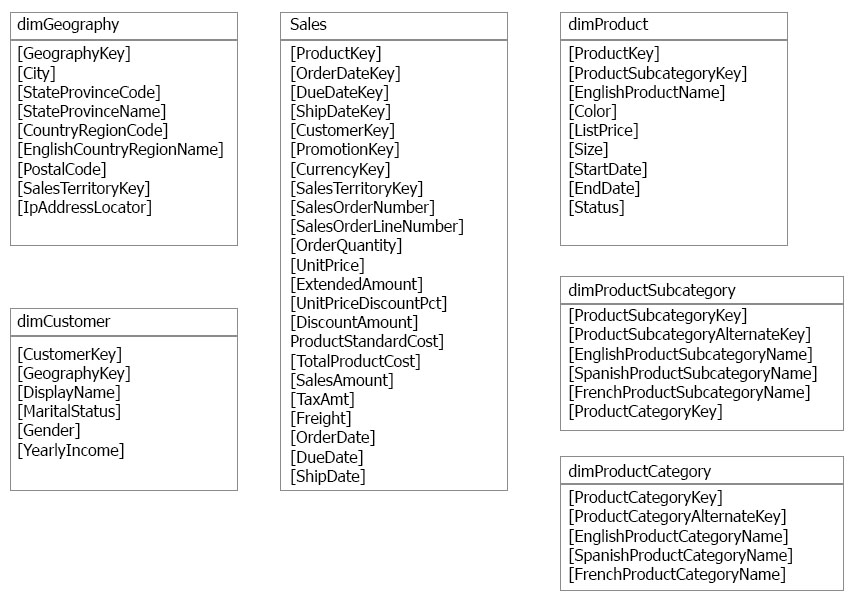
You plan to develop a Power BI model as shown in the Power BI Model exhibit. (Click the Exhibit button.)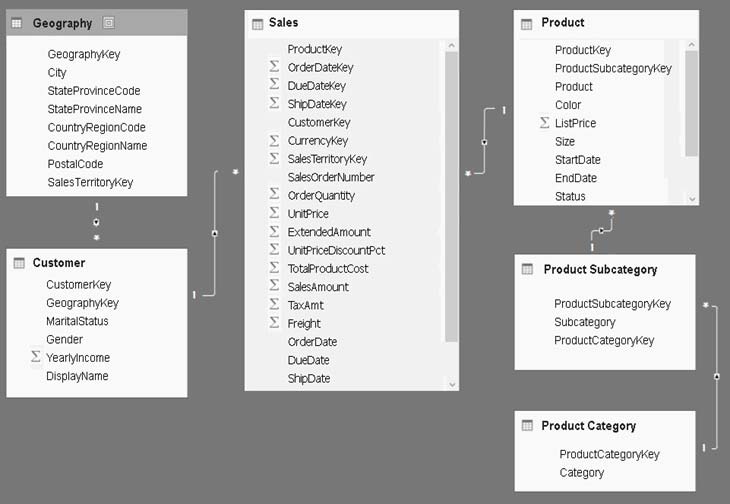
You plan to use Power BI to import data from 2013 to 2015.
Product Subcategory[Subcategory] contains NULL values.
End of Repeated Scenario.
You implement the Power BI model.
You need to add a new column to the Product Subcategory table that uses the following formula.
=if [Subcategory]=null then "NA" else [Subcategory]
Which command should you use in Query Editor?
k3rz0rg
Highly Voted 5 years, 5 months agoTiaanR
Highly Voted 5 years, 9 months agoSteveKarr
5 years, 9 months agoJew0598
Most Recent 1 year, 11 months agoIGDR
3 years, 10 months agoXmael
3 years, 11 months agoRobc79
4 years, 4 months agoLhouss
4 years, 4 months agoCristianoMoraes
4 years, 4 months agoay2008
4 years, 4 months agoslalithp
4 years, 5 months agoCDL
4 years, 5 months agocromastro
4 years, 8 months agoshahatul
4 years, 8 months agoSatyapn9
4 years, 8 months agoWaltmas
4 years, 9 months ago123
4 years, 9 months ago123
4 years, 9 months agoOnkar26
4 years, 10 months ago