

HOTSPOT -
You are designing a Power Apps solution that allows users to upload a status report directly to the company Microsoft SharePoint project management site from their mobile device.
For each of the following statements, select Yes it the statement is true. Otherwise, select No.
NOTE: Each correct selection is worth one point.
Hot Area: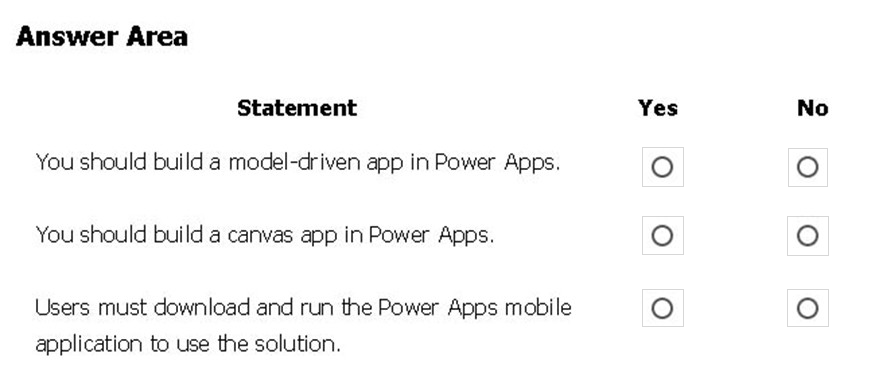
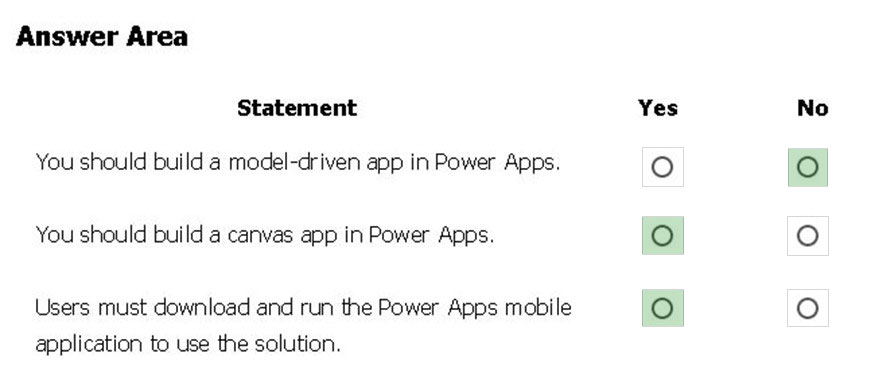
DAGiessenburg
Highly Voted 4 years, 3 months agoAlaCh
2 years, 11 months agoMoiz1031
1 year, 3 months agoMayaYao
1 year, 3 months agoCharliePrieto
4 years agodejori_m
Highly Voted 4 years, 3 months agokingAzure
Most Recent 6 months, 3 weeks agoAyuli
11 months, 3 weeks agoMHub
3 months, 2 weeks agoDken
1 year agoKolif
1 year, 4 months agostella_mah
1 year, 6 months agoManuCorbe
1 year, 7 months agoSHNH
1 year, 9 months agofrancisco7
1 year, 10 months agofrancisco7
1 year, 10 months agocrovax
1 year, 11 months agoemilianogalati
2 years, 1 month agoBIOKU
1 year, 9 months agoManiula
1 year, 3 months agoBIOKU
1 year, 9 months agoAkraios
2 years, 2 months agoManiula
1 year, 3 months agoJerryS
2 years, 4 months agoRezako
2 years, 4 months agoRezako
2 years, 4 months ago