

HOTSPOT -
You have a Microsoft 365 Enterprise E5 subscription.
You add a cloud-based app named App1 to the Microsoft Azure Active Directory (Azure AD) enterprise applications list.
You need to ensure that two-step verification is enforced for all user accounts the next time they connect to App1.
Which three settings should you configure from the policy? To answer, select the appropriate settings in the answer area.
Hot Area: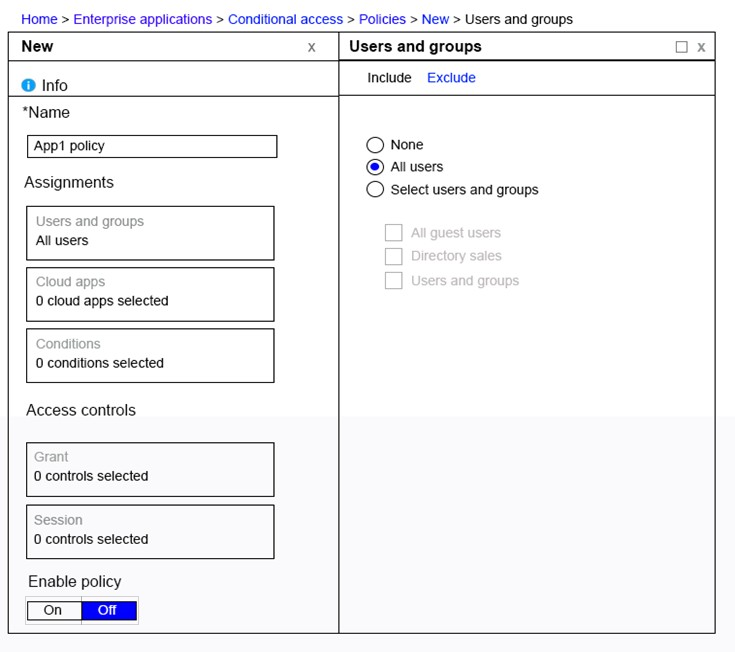
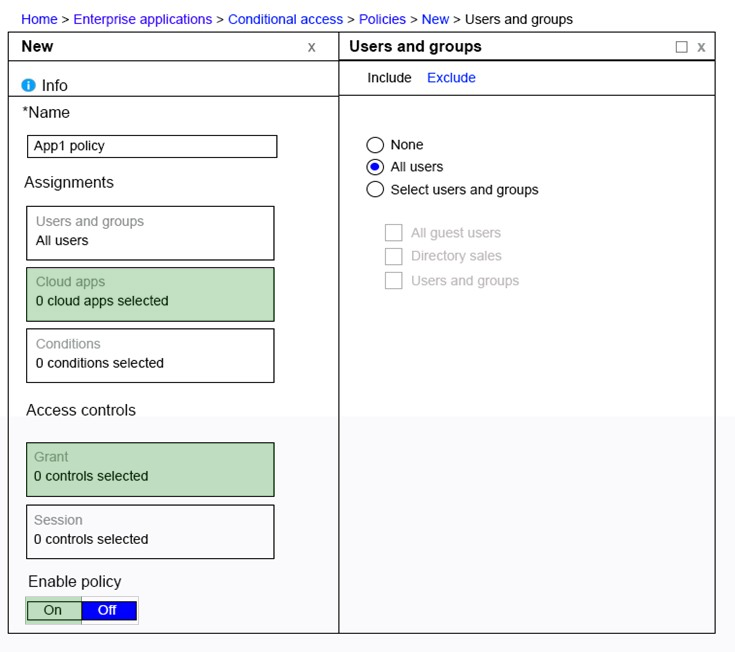
itmp
Highly Voted 4 years, 11 months agoDimonchik
4 years, 8 months agoJoshing
4 years, 6 months agoPaolo2022
2 years, 5 months agoOne111
Most Recent 2 years, 4 months agoDownstar
2 years, 5 months agoMr01z0
3 years, 11 months agocowpoo
4 years, 3 months agoStartkabels
2 years, 4 months agoPD1885
4 years, 2 months agomkoprivnj
4 years, 4 months agoJhill777
4 years, 11 months ago