

HOTSPOT -
You need to recommend a solution to perform the network validation tasks for the planned upgrade.
Which tool and role should you recommend for each user? To answer, select the appropriate options in the answer area.
NOTE: Each correct selection is worth one point.
Hot Area: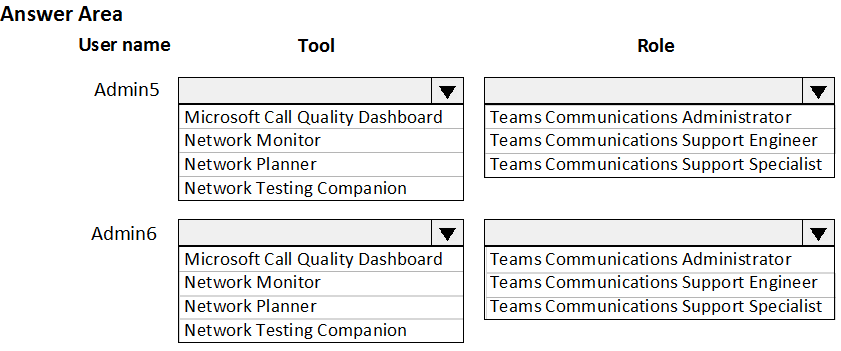
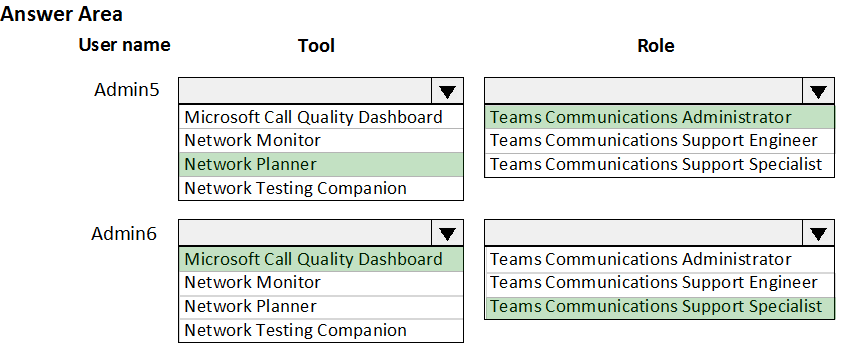
WhiskeyTFox
Highly Voted 2 years, 5 months agoTMW
Highly Voted 1 year, 5 months agoLipseal
1 year, 4 months agoAnthonyzm
1 year, 4 months agorazit
Most Recent 1 month, 2 weeks agoMalkerian
7 months, 3 weeks agoTMW
1 year, 5 months agoPrettyFlyWifi
1 year, 9 months agoPrettyFlyWifi
1 year, 9 months agomkoprivnj
1 year, 11 months agoHakimDZ
2 years ago1337Troll
2 years, 2 months agostegeta9000
2 years, 4 months agomingled
2 years, 3 months agoPrettyFlyWifi
1 year, 9 months agoostumm
1 year, 11 months agoLipseal
1 year, 4 months agoRonnie123
2 years, 5 months agoKchambers
2 years, 5 months agospreij
2 years, 5 months agopcm
2 years, 5 months ago