

HOTSPOT -
You have a Microsoft Azure Active Directory (Azure AD) tenant named contoso.com.
Four Windows 10 devices are joined to the tenant as shown in the following table.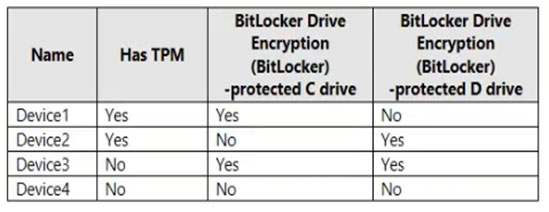
On which devices can you use BitLocker To Go and on which devices can you turn on auto-unlock? To answer, select the appropriate options in the answer area.
NOTE: Each correct selection is worth one point.
Hot Area: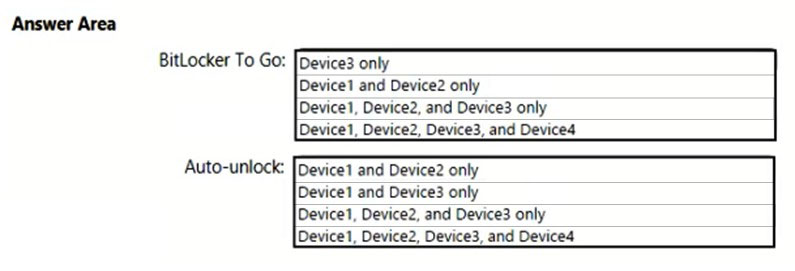
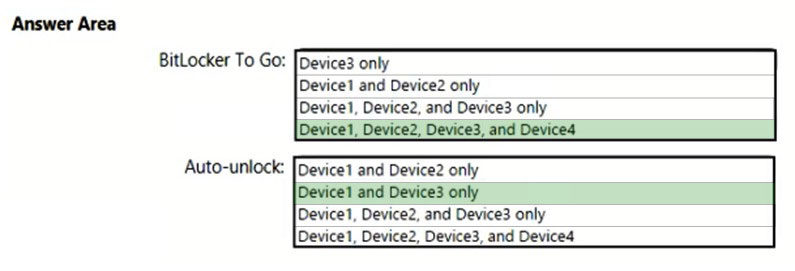
jack987
Highly Voted 4 years, 10 months agoTimurKazan
4 years agoTimurKazan
4 years agoJiDu
4 years, 9 months agokiketxu
4 years, 1 month agomsysadmin
2 years, 1 month agoGatesBill
2 years agojayze
Highly Voted 4 years, 11 months agomsysadmin
2 years, 1 month agocosmindv
Most Recent 1 year, 11 months agoChachaChatra
2 years, 2 months agopreeya
2 years, 9 months agoLillyLiver
3 years, 1 month agomkoprivnj
3 years, 4 months agoFearless90
3 years, 5 months agostewie055
2 years, 8 months agotheboywonder
3 years, 9 months agoMarsh
4 years, 2 months agotosanede
4 years, 6 months agoMorne
4 years, 7 months agobobbyJ
4 years, 7 months agoBuddhiman
4 years, 7 months agonashers
4 years, 9 months agoPereiraman
4 years, 10 months agoThe_Master
4 years, 10 months agoupstrem
5 years, 1 month agogbabes
5 years agojasscomp
5 years agostewie055
2 years, 8 months agotosanede
4 years, 6 months ago