

DRAG DROP -
Your company wants to use Azure Application Insights to understand how user behaviors affect an application.
Which Application Insights tool should you use to analyze each behavior? To answer, drag the appropriate tools to the correct behaviors. Each tool may be used once, more than once, or not at all. You may need to drag the split bar between panes or scroll to view content.
NOTE: Each correct selection is worth one point.
Select and Place: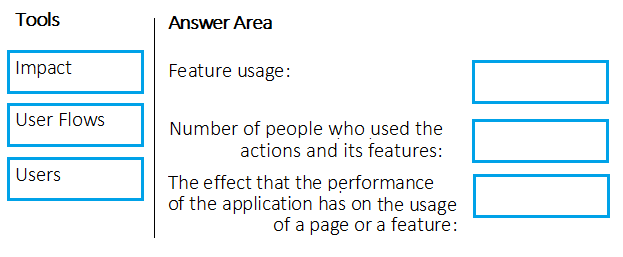
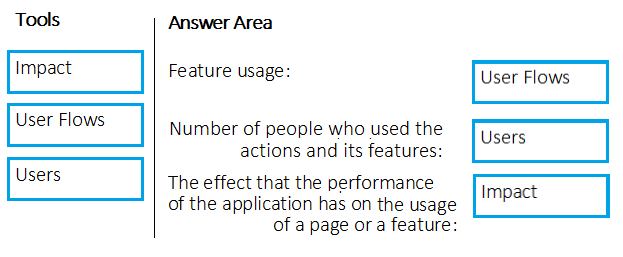
TosO
Highly Voted 4 years, 7 months ago414ae6a
3 months agothetrapt
4 years, 6 months agohubeau
4 years, 6 months agochaudh
4 years, 4 months agordemontis
2 years, 6 months agohubeau
4 years, 6 months agoTrangNguyen_6
3 years, 1 month agodan7777
4 years, 1 month agoAtanu
Highly Voted 4 years, 4 months agoe0da014
Most Recent 4 months, 3 weeks agoresonant
1 year, 1 month agod365ppp
1 year, 1 month agoyana_b
1 year, 2 months agozellck
1 year, 4 months agosurensaluka
1 year, 8 months agorahul51it
1 year, 8 months agoYatoom
2 years agoJis247
2 years, 1 month agoDarkeh
2 years, 1 month agoAmjadAli
2 years, 2 months agosyu31svc
2 years, 2 months agoGovcomm
2 years, 3 months agoDivyayuvi
2 years, 4 months agoInland
2 years, 4 months agoEltooth
2 years, 5 months ago