

DRAG DROP -
You plan to use Azure Kubernetes Service (AKS) to host containers deployed from images hosted in a Docker Trusted Registry.
You need to recommend a solution for provisioning and connecting to AKS. The solution must ensure that AKS is RBAC-enabled and uses a custom service principal.
Which three commands should you recommend be run in sequence? To answer, move the appropriate commands from the list of commands to the answer area and arrange them in the correct order.
Select and Place:
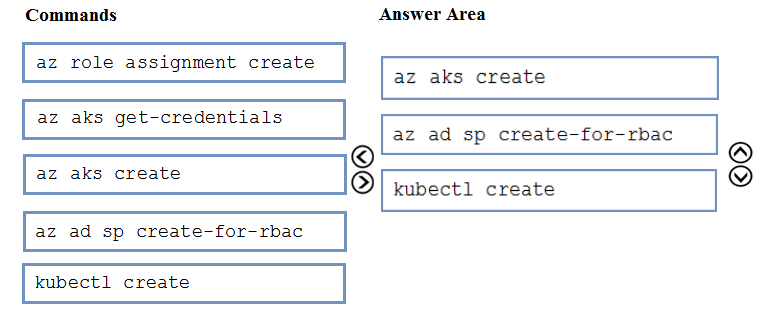
TosO
Highly Voted 4 years, 7 months agocanbe20
3 years, 9 months agordemontis
2 years, 6 months agoDuleep
4 years, 3 months agos9p3r7
3 years, 2 months agosilverdeath
Highly Voted 4 years, 6 months agoVinayDev
3 years, 4 months agordemontis
2 years, 7 months agordemontis
2 years, 6 months agosilverdeath
4 years, 6 months agoozbonny
Most Recent 8 months agovarinder82
11 months agoyana_b
12 months agoCirusD
1 year agoyana_b
1 year, 2 months agozellck
1 year, 4 months agoPukun
1 year, 4 months agoFal991l
1 year, 6 months agoFal991l
1 year, 6 months agogregigitty
1 year, 8 months agoParkXD
1 year, 7 months agoecpcloud
1 year, 10 months agoAtos
2 years, 1 month agoshafqat
2 years, 2 months agomatelin
1 year, 8 months agosyu31svc
2 years, 2 months agoGovcomm
2 years, 3 months agoLucario95
2 years, 5 months ago