

DRAG DROP -
You are developing a full Microsoft .NET Framework solution that includes unit tests.
You need to configure SonarQube to perform a code quality validation of the C# code as part of the build pipelines.
Which four tasks should you perform in sequence? To answer, move the appropriate tasks from the list of tasks to the answer area and arrange them in the correct order.
Select and Place: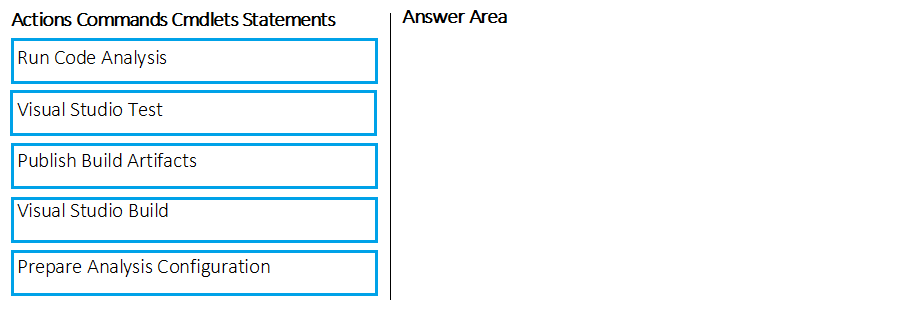
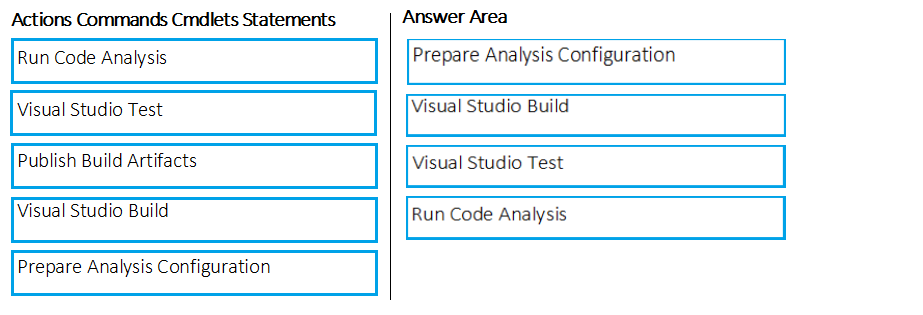

vglearn
Highly Voted 3 years, 8 months agoukkuru
3 years, 3 months agoDileep75
2 years, 3 months agoagustinleone
3 years, 2 months agoAshutosh_9608
3 years agordemontis
2 years, 7 months agozalyoung
Highly Voted 4 years, 4 months agoozbonny
Most Recent 8 months agovsvaid
10 months, 1 week agozellck
1 year, 4 months agosyu31svc
2 years, 1 month agoGovcomm
2 years, 3 months agoUnknowMan
2 years, 5 months agogoatlord
3 years, 2 months agoCoder1
4 years, 1 month agorrongcheng
4 years, 3 months agoens1z
4 years, 4 months agoxRiot007
1 year, 3 months agoxRiot007
1 year, 3 months agoAK89
4 years, 4 months agoghola
4 years, 4 months agoxRiot007
1 year, 3 months agoRoot_Access
4 years, 4 months agoFred64
4 years, 5 months agocavemanc82
4 years, 6 months ago