

Your company has an Azure Active Directory (Azure AD) tenant named contoso.com that is configured for hybrid coexistence with the on-premises Active
Directory domain. The tenant contains the users shown in the following table.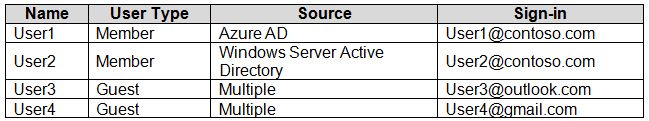
Whenever possible, you need to enable Azure Multi-Factor Authentication (MFA) for the users in contoso.com.
Which users should you enable for Azure MFA?
NapoleonBorntoparty
Highly Voted 4 years, 11 months agoShades
4 years, 9 months agoShades
4 years, 9 months agogerardR
Highly Voted 4 years, 11 months agotashakori
Most Recent 1 year, 1 month agoZUMY
4 years, 1 month agoThi
4 years, 5 months agobluetaurianbull
4 years, 6 months agopugazh25in
4 years, 7 months agobillyshah
4 years, 8 months agoAanandan
4 years, 8 months ago_syamantak
4 years, 8 months agoPePerdomo
4 years, 9 months agoLowerSouth
4 years, 11 months agoBasheer
4 years, 11 months agoasdfgh1234567
4 years, 11 months agoMS7891
4 years, 11 months agofreewonderman
4 years, 11 months agoLTTAM
4 years, 9 months agoGman80
4 years, 9 months agoGlennn
5 years agoaimar047
5 years agoabdelou
5 years, 1 month agosnoocer
5 years, 1 month ago