

DRAG DROP -
You need to configure access to Azure DevOps agent pools to meet the following requirements:
✑ Use a project agent pool when authoring build or release pipelines.
✑ View the agent pool and agents of the organization.
✑ Use the principle of least privilege.
Which role memberships are required for the Azure DevOps organization and the project? To answer, drag the appropriate role memberships to the correct targets. Each role membership may be used once, more than once, or not at all. You may need to drag the split bar between panes or scroll to view content.
NOTE: Each correct selection is worth one point.
Select and Place: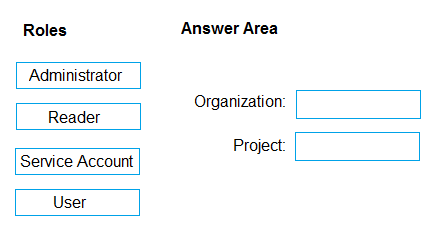
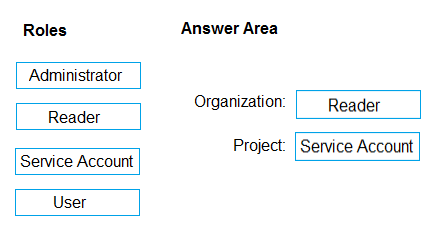
TosO
Highly Voted 5 years, 1 month agoArt3
3 years, 3 months agoNKnab
4 years, 8 months agordemontis
3 years agordemontis
3 years ago[Removed]
Highly Voted 5 years, 1 month agoMiten94
Most Recent 10 months agoDankho
3 months, 3 weeks agocodeguru_9777
10 months agovsvaid
1 year, 3 months agovsvaid
1 year, 4 months agoyana_b
1 year, 8 months agorenzoku
1 year, 9 months agoRubends
2 years agoformacionkiteris
2 years, 1 month agole129
2 years, 2 months agoAtos
2 years, 7 months agosyu31svc
2 years, 8 months agoUnknowMan
2 years, 11 months agoSara_Mo
3 years, 3 months agoSara_Mo
3 years, 3 months agoPankaj78
3 years, 4 months agoGigaCaster
3 years, 5 months ago