

You have an Azure subscription.
You have an on-premises virtual machine named VM1. The settings for VM1 are shown in the exhibit. (Click the Exhibit tab.)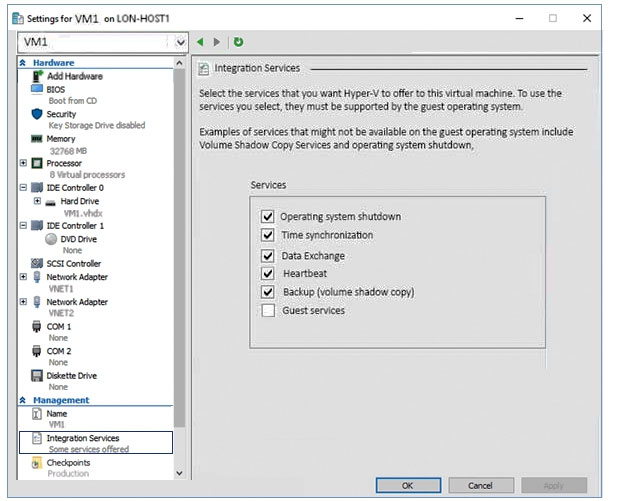
You need to ensure that you can use the disks attached to VM1 as a template for Azure virtual machines.
What should you modify on VM1?
mr_slippery
Highly Voted 5 years, 1 month ago[Removed]
Highly Voted 4 years, 11 months agomikewallace8372
Most Recent 4 years, 3 months agoaryise
4 years, 4 months agosimanastasiya
4 years, 4 months agoThi
4 years, 5 months agoGbala
4 years, 8 months ago_syamantak
4 years, 9 months agojjkidd72
4 years, 10 months agoChiggaBoy
4 years, 10 months agoChris78
4 years, 6 months agoPM2
4 years, 11 months agonenar
4 years, 10 months agopandeya442
5 years agoSayyedi
5 years agoFrancisFerreira
5 years ago