

DRAG DROP -
You have an Azure Kubernetes Service (AKS) implementation that is RBAC-enabled.
You plan to use Azure Container Instances as a hosted development environment to run containers in the AKS implementation.
You need to configure Azure Container Instances as a hosted environment for running the containers in AKS.
Which three actions should you perform in sequence? To answer, move the appropriate actions from the list of actions to the answer area and arrange them in the correct order.
Select and Place: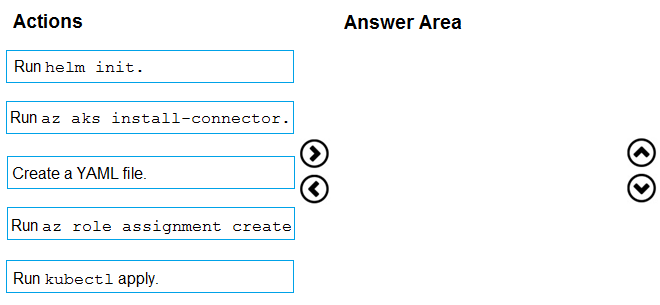
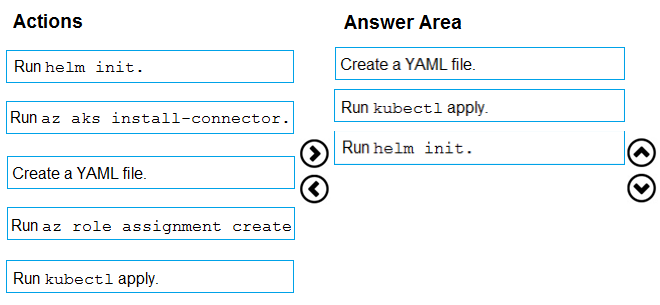
TosO
Highly Voted 5 years, 1 month agoChristian_garcia_martin
3 months, 1 week agoTosO
5 years, 1 month agonasa1515
4 years, 3 months agoSaterial
3 years, 12 months agodjhyfdgjk
1 year, 2 months agothetrapt
Highly Voted 5 years agohubeau
5 years agoChristian_garcia_martin
Most Recent 3 months, 1 week agoUrbanRellik
6 months, 3 weeks agoFeriAZ
1 year, 1 month agovarinder82
1 year, 4 months agoFreyr
3 months, 1 week agoyana_b
1 year, 8 months agorenzoku
1 year, 9 months agoadityagoel26
2 years, 1 month agokay000001
1 year, 10 months agoYatoom
2 years, 6 months agokmaneith
2 years, 5 months agosyu31svc
2 years, 8 months agoPamban
1 year, 10 months agoGovcomm
2 years, 9 months agoDileep75
2 years, 9 months agoEltooth
2 years, 11 months agoprashantjoge
3 years agoprashantjoge
3 years agomountainking
3 years, 3 months agoixl2pass
3 years, 4 months agordemontis
3 years, 1 month agoprashantjoge
3 years ago