

HOTSPOT -
A company deploys Microsoft Intune.
An employee loses a Windows 10 device that contains corporate data.
You need to ensure that the corporate data on the device is secured as quickly as possible.
Which four options can you use? To answer, select the appropriate actions in the answer area.
NOTE: Each correct selection is worth one point.
Hot Area: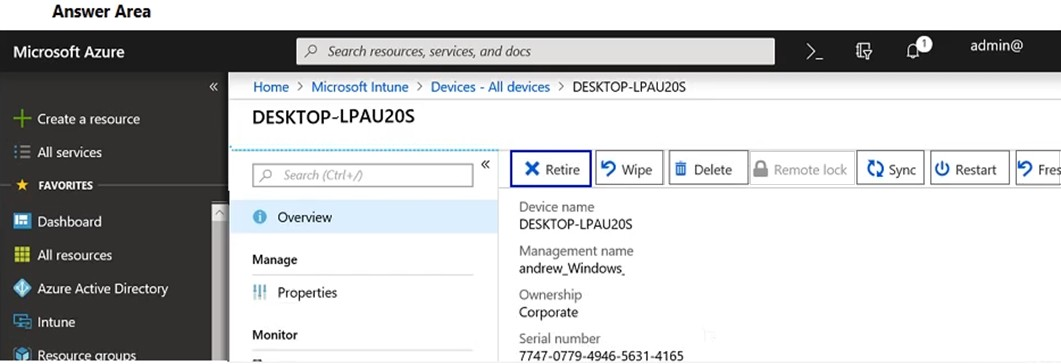
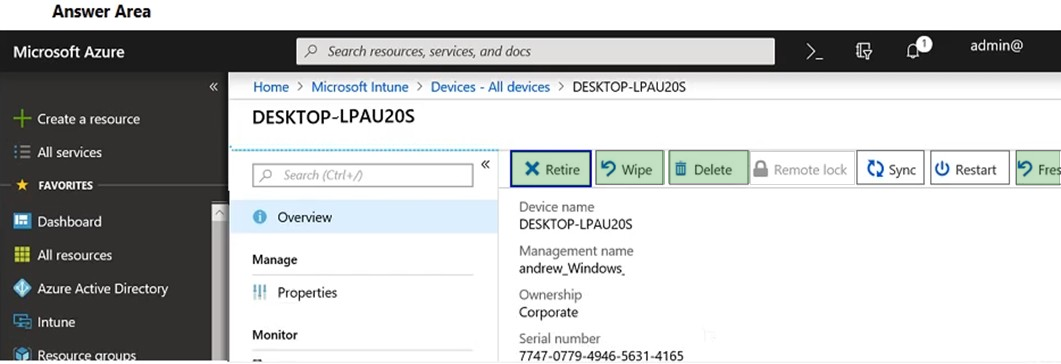
haralamc
Highly Voted 4 years, 7 months agooxaytol
3 years, 6 months agoTheExpert
Highly Voted 4 years, 2 months agowando5000
2 years, 1 month agowando5000
2 years, 1 month agooxaytol
3 years, 6 months agonomedha
4 years agowando5000
2 years, 2 months agobenpatto
Most Recent 1 year, 2 months agosyu31svc
3 years, 4 months agoNetmonger
3 years, 5 months agoGerardo1971
3 years, 6 months agoSleeping_cat
3 years, 6 months agooxaytol
3 years, 6 months agoTMW
3 years, 7 months agoRstilekar
3 years, 10 months agoLauryss
3 years, 11 months agoDharmesh16
8 months agoTechieBloke
3 years, 11 months agoTechieBloke
3 years, 11 months agojosekast
4 years, 3 months agoMattyG
4 years, 3 months agoAn_u01
4 years, 4 months agoKevH
4 years, 4 months agohgibbs
4 years, 5 months agoRooks
4 years, 5 months agoRickerttt
4 years, 4 months ago