

Your application is deployed in a Google Kubernetes Engine (GKE) cluster. When a new version of your application is released, your CI/CD tool updates the spec.template.spec.containers[0].image value to reference the Docker image of your new application version. When the Deployment object applies the change, you want to deploy at least 1 replica of the new version and maintain the previous replicas until the new replica is healthy.
Which change should you make to the GKE Deployment object shown below?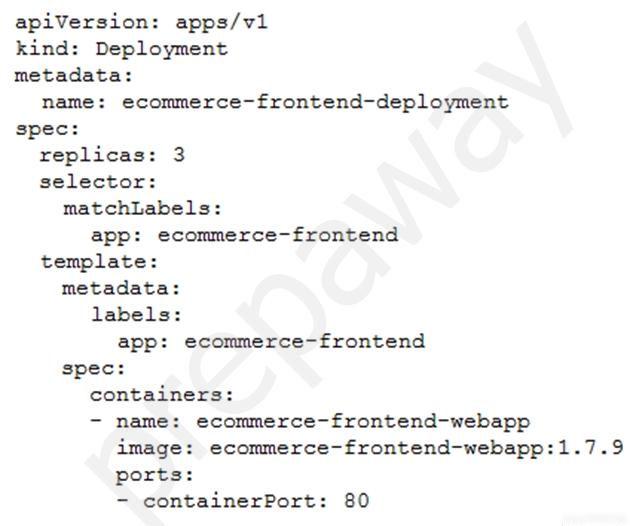
saurabh1805
Highly Voted 4 years, 1 month agosyu31svc
Highly Voted 3 years, 6 months agosantoshchauhan
Most Recent 9 months, 4 weeks agotheseawillclaim
10 months, 3 weeks ago__rajan__
1 year, 3 months agoomermahgoub
2 years agoomermahgoub
2 years agotuanbo91
2 years agojcataluna
2 years, 1 month agotomato123
2 years, 4 months agoherocc
2 years, 11 months agoParagSanyashiv
2 years, 12 months agoParagSanyashiv
2 years, 12 months agoFlavio80
3 years agomishsanjay
3 years, 11 months agodonchick
4 years agoberanm
4 years ago