

SIMULATION -
Scenario:
You are the network security manager for your organization. Your manager has received a request to allow an external user to access to your HQ and DM2 servers. You are given the following connection parameters for this task.
Using ASDM on the ASA, configure the parameters below and test your configuration by accessing the Guest PC. Not all AS DM screens are active for this exercise. Also, for this exercise, all changes are automatically applied to the ASA and you will not have to click APPLY to apply the changes manually.
Enable Clientless SSL VPN on the outside interface
Using the Guest PC, open an Internet Explorer window and test and verify the basic connection to the SSL VPN portal using address: https://vpn-secure- x.public
a. You may notice a certificate error in the status bar, this can be ignored for this exercise
b. Username: vpnuser
c. Password: cisco123
d. Logout of the portal once you have verified connectivity
Configure two bookmarks with the following parameters:
a. Bookmark List Name: MY-BOOKMARKS
b. Use the: URL with GET or POST method
c. Bookmark Title: HQ-Server
i. http://10.10.3.20
d. Bookmark Title: DMZ-Server-FTP
i. ftp://172.16.1.50
e. Assign the configured Bookmarks to:
i. DfltGrpPolicy
ii. DfltAccessPolicy
iii. LOCAL User: vpnuser
From the Guest PC, reconnect to the SSL VPN Portal
Test both configured Bookmarks to ensure desired connectivity
You have completed this exercise when you have configured and successfully tested Clientless SSL VPN connectivity.
Topology: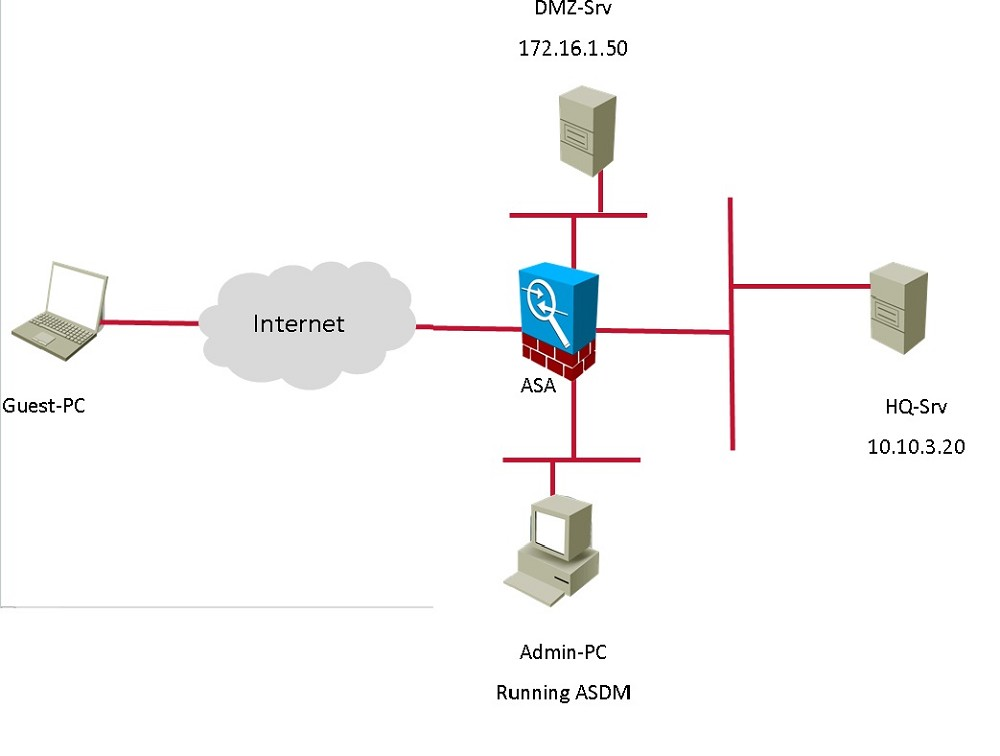
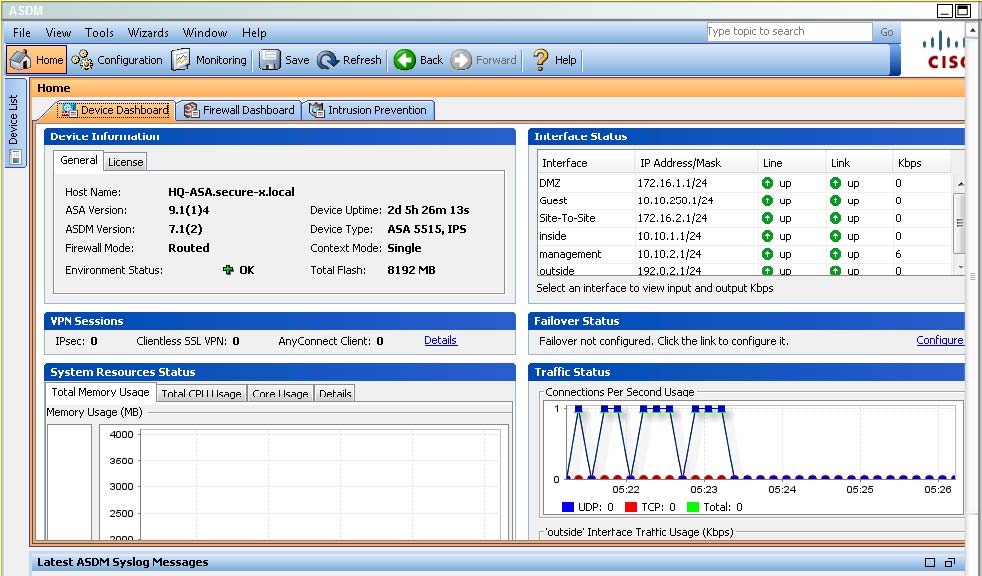

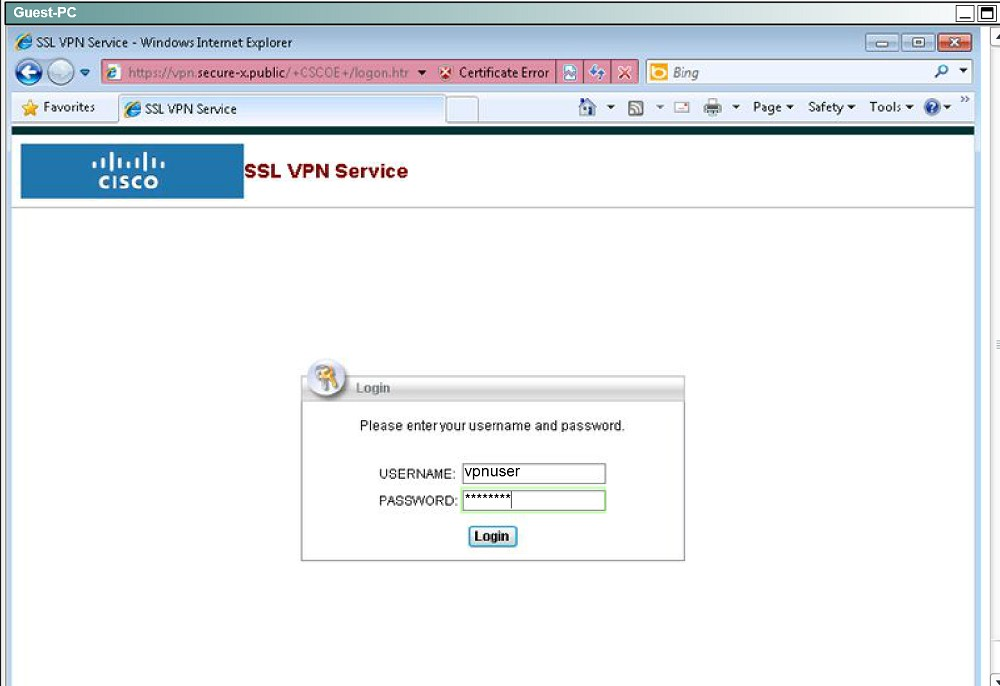
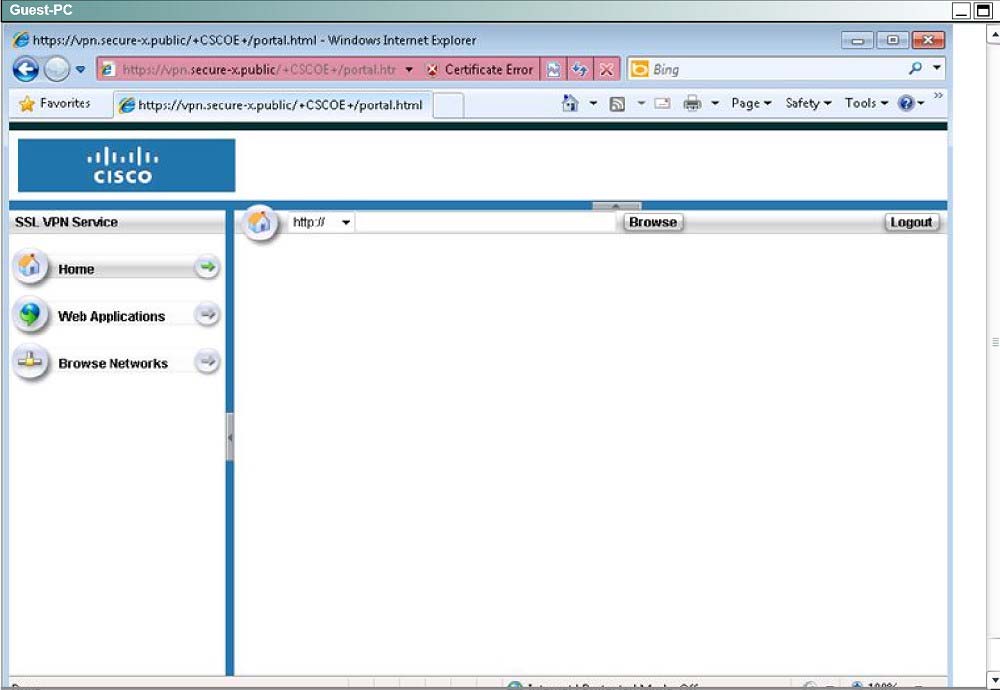
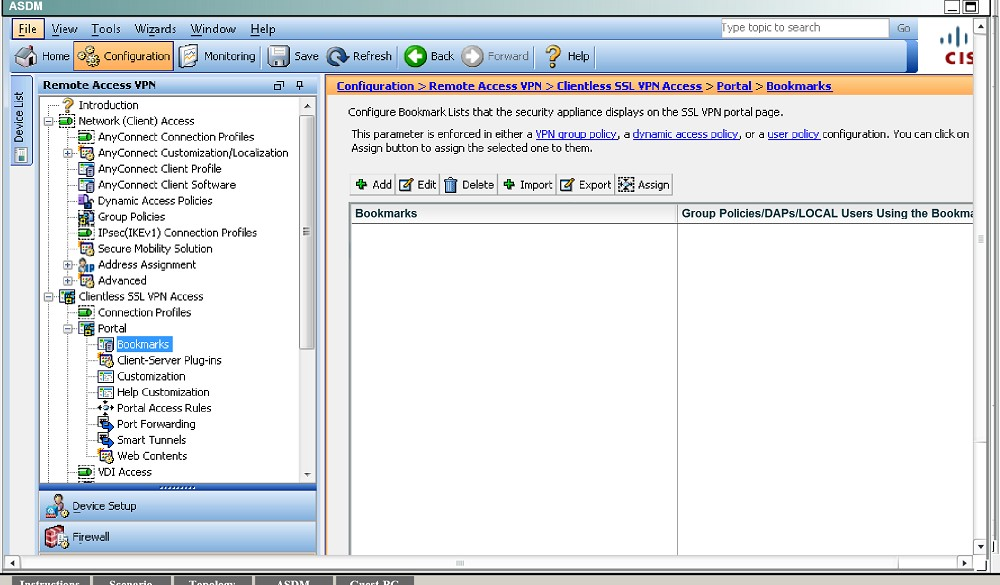

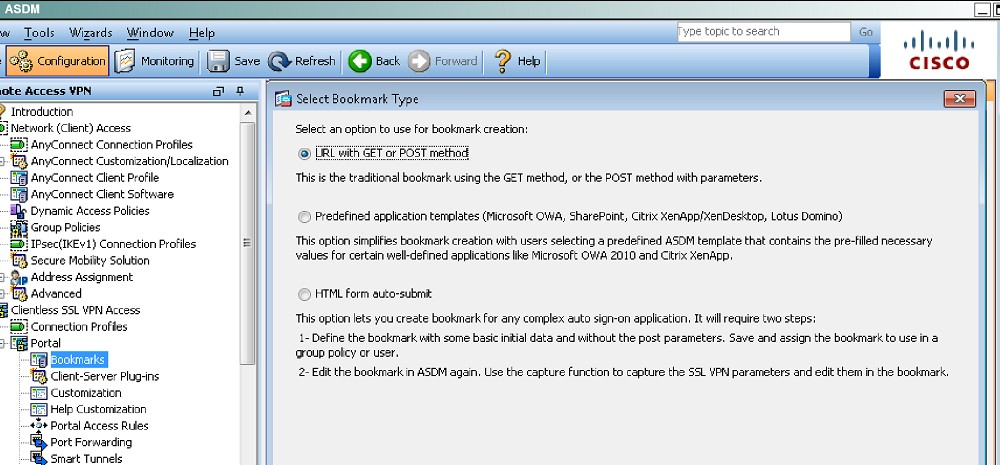
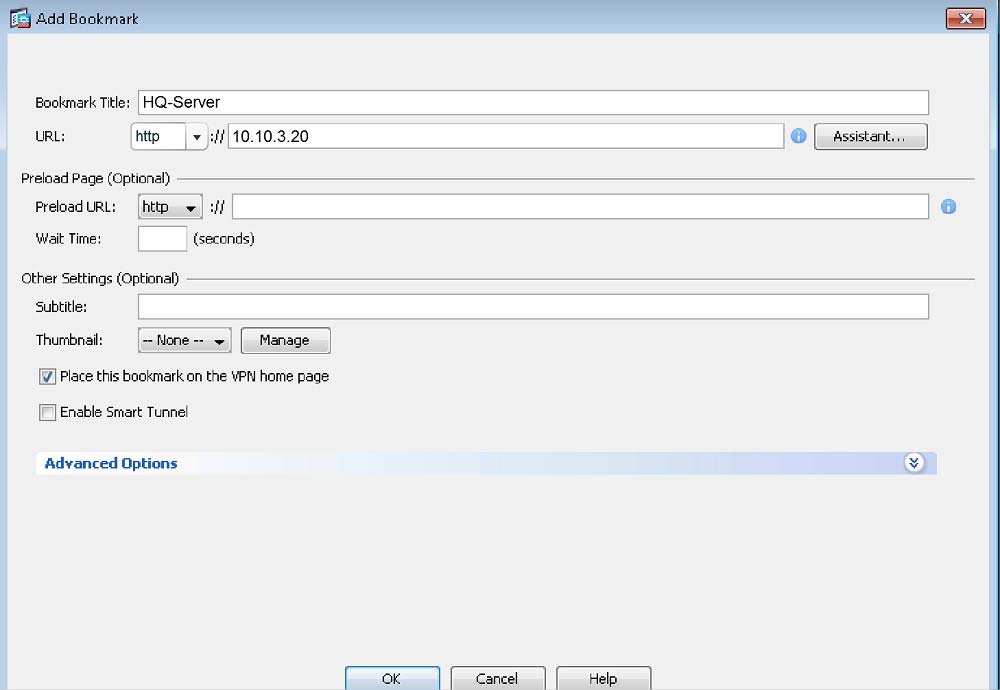
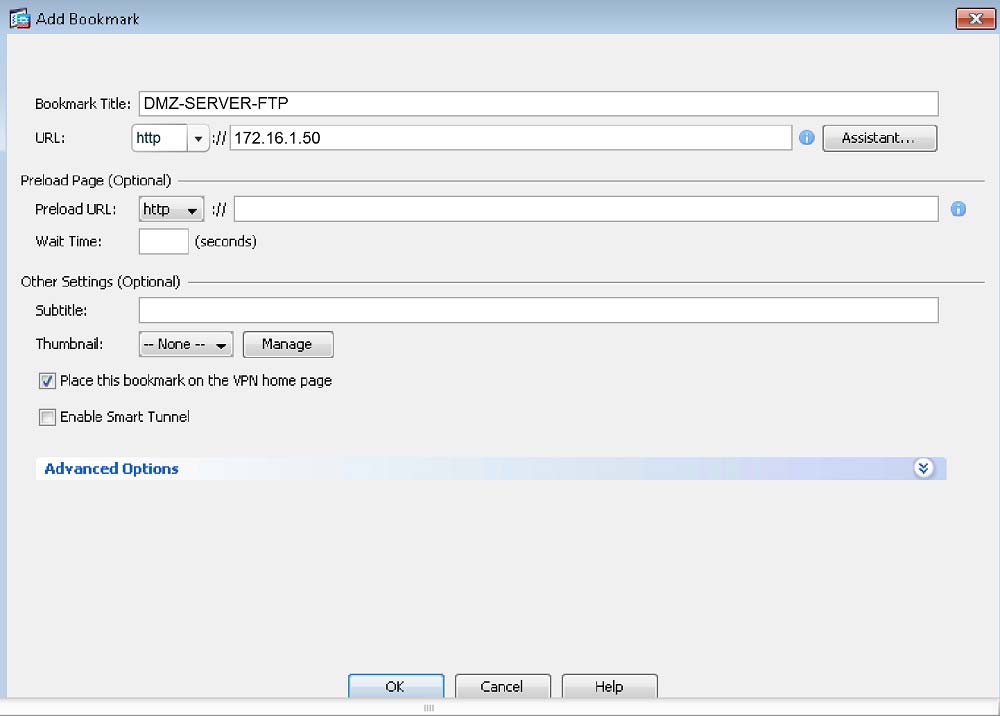
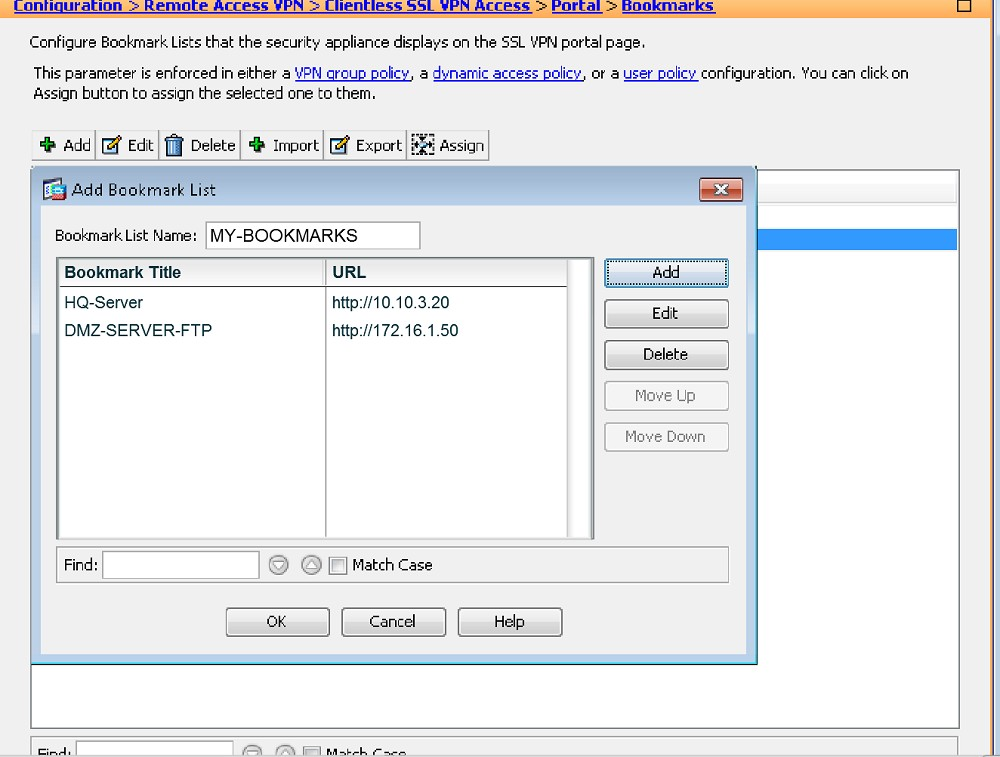
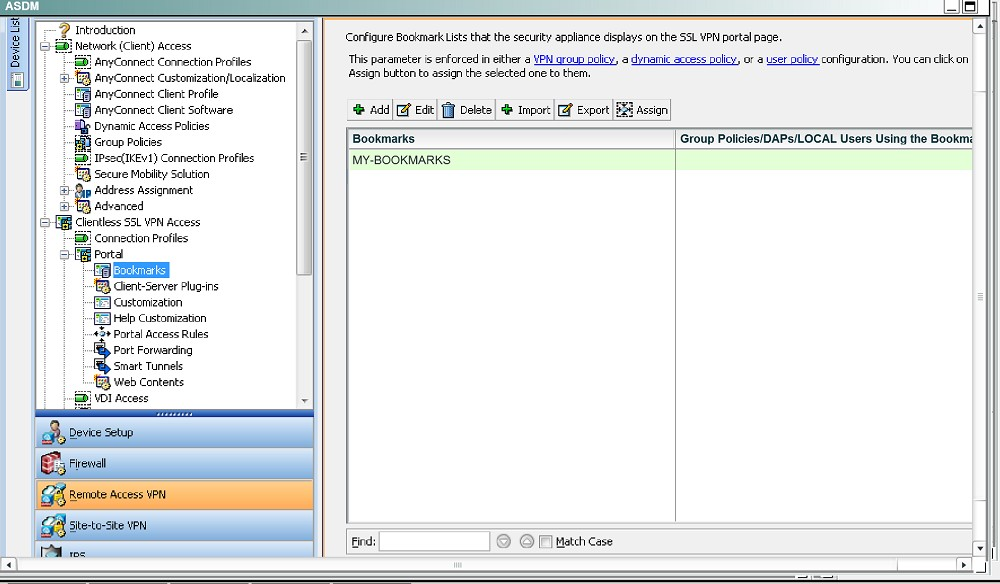
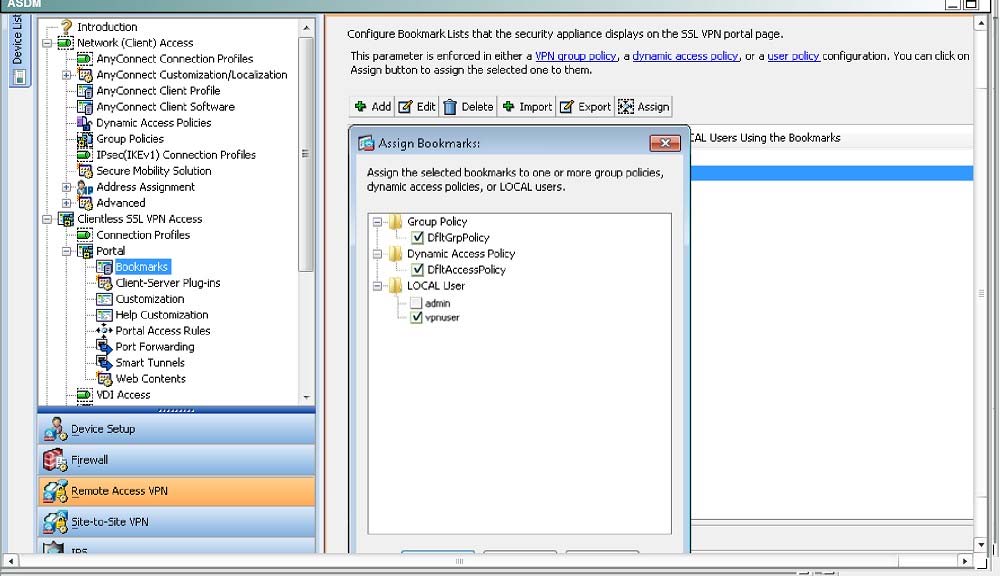
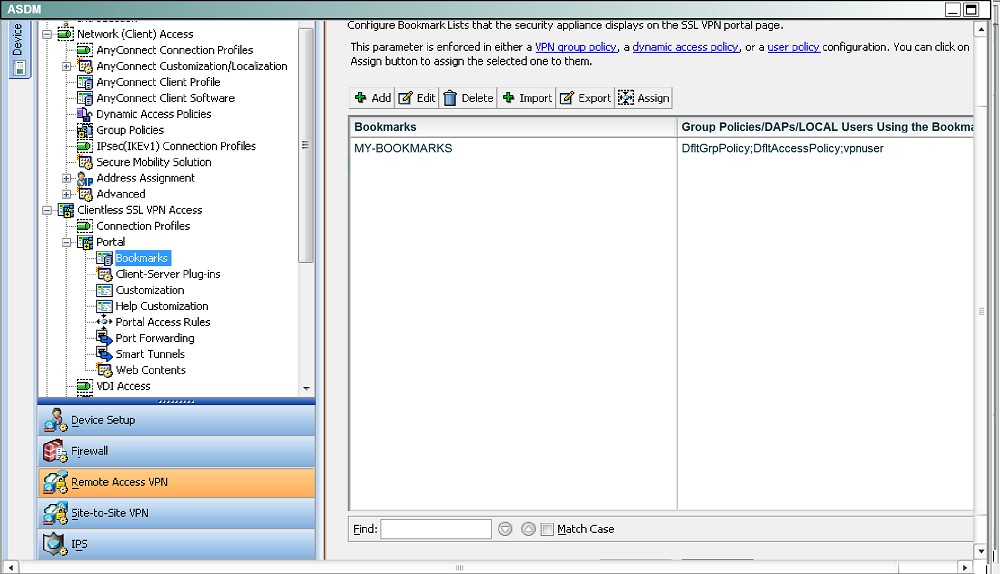
Kilocron
5 years, 5 months ago