

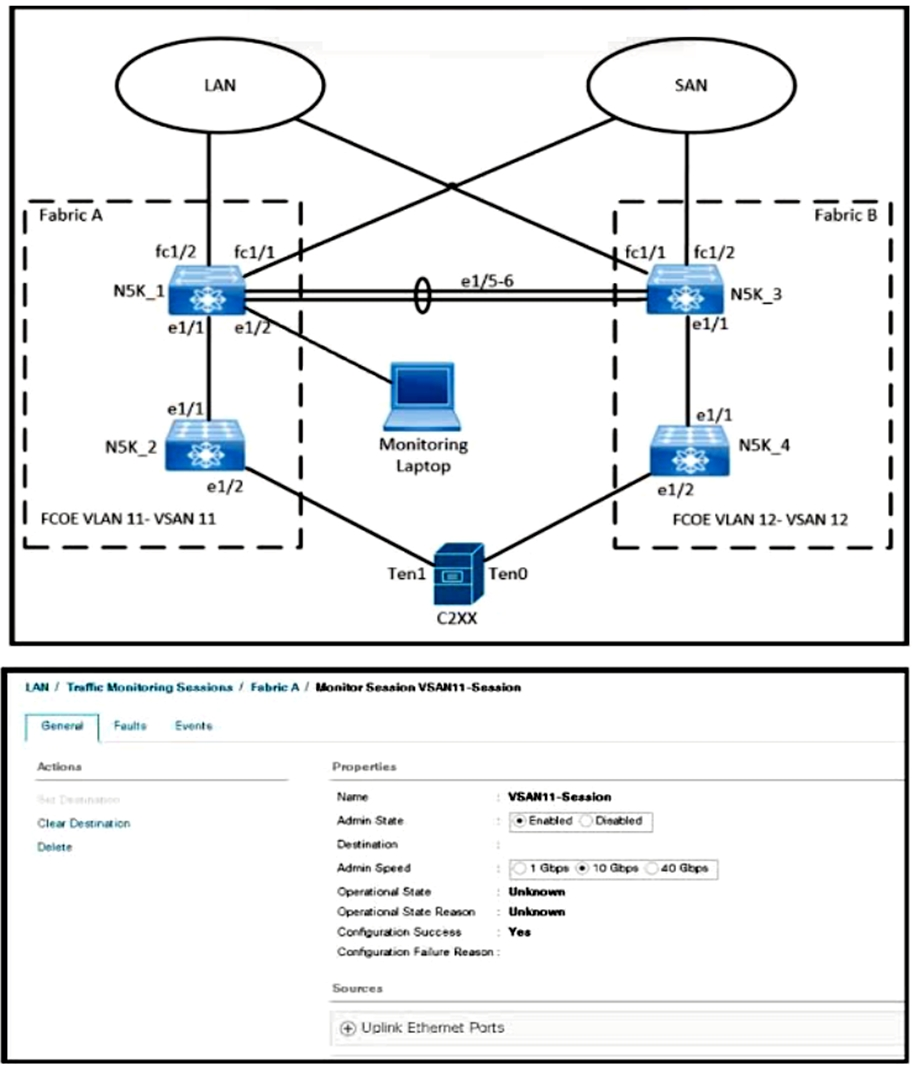
Refer to the exhibit. An engineer is creating a SPAN session to send a copy of all the Fabric-A VSAN 11 traffic on N5K_1 to the monitoring laptop. The configuration that presented has already been applied to Cisco UCS Manager. Which action competes the configuration?
bizzar7774
2 weeks, 2 days agoRollizo
4 months, 1 week agoCoAsT_x
8 months agoMihaiBur88
11 months, 4 weeks agoRawLee
1 year, 6 months agoRawLee
1 year, 6 months agoRawLee
1 year, 6 months agoScheldon
1 year, 8 months agoGayan84
1 year, 9 months agoparadigm88
1 year, 9 months agovladdar
1 year, 9 months agoPacketLife
1 year, 12 months agoAnnielover007
2 years, 2 months agoGuyThatTakesDumps
2 years, 3 months ago7korn7
2 years, 3 months agoAnnielover007
2 years, 2 months ago