

Refer to the exhibit.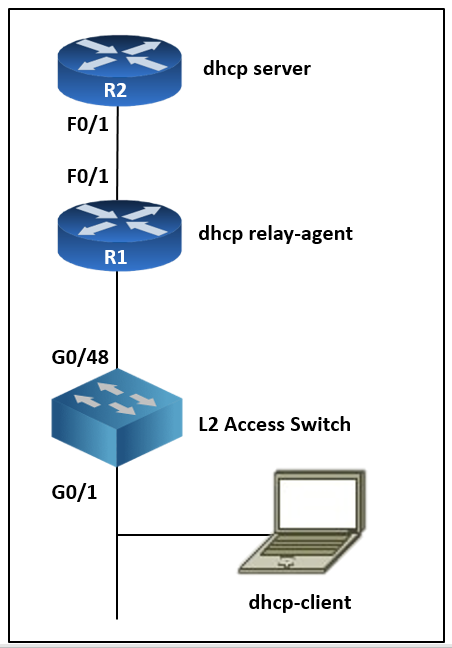
The network administrator can see the DHCP discovery packet in R1, but R2 is not replying to the DHCP request. The R1 related interface is configured with the
DHCP helper address. If the PC is directly connected to the Fa0/1 interface on R2, the DHCP server assigns as IP address from the DHCP pool to the PC.
Which two commands resolve this issue? (Choose two.)
tyh391
Highly Voted 3 years, 3 months agoXerath
Highly Voted 2 years, 1 month ago[Removed]
Most Recent 9 months, 1 week agointeldarvid
1 year, 9 months agoTECH3K3
2 years, 9 months agoXBfoundX
10 months agoXBfoundX
10 months agoXBfoundX
10 months agoloklok
2 years, 10 months agocyrus777
3 years agoEric0_0
3 years, 1 month agobogd
3 years, 2 months agoCarl1999
3 years, 2 months agoCarl1999
3 years, 2 months ago[Removed]
3 years, 2 months ago[Removed]
3 years, 2 months ago